Tutorials: MDrummer

#0 - Installation
How to install MDrummer? Simple!

#1 - Introduction
Introduction to the MDrummer, probably the most powerful virtual drummer plugin out there. Think of this as a quick start guide. More videos will follow!

#2 - MIDI command method, creating a drum track for a song
MIDI command method lets you build the entire drum track in a matter of minutes, which you can see in the second part of the video.

#3 - Song tab
Song tab provides a quick and simple sequence, which lets you create drum tracks for your music in minutes.

#4 - Drumset panel
Drumset panel lets you quickly select, generate and edit the drumset, which controls how MDrummer sounds and lets you access thousands of drumsets and components the factory library provides.

#5 - Rhythm panel
Rhythm panel lets you load, merge, generate and edit the rhythm MDrummer is performing. It lets you exploit your new virtual drummer to quickly create great drum tracks that fit your music perfectly.

#6 - Mixer and mixing acoustic drums
Mixer lets you control the way your virtual drummer sounds. It's simple, but there are great features to be found and exploited.

#7 - Sample library import
MDrummer can automatically import all your huge sample libraries and create drumsets and components from them, so you can easily use them in MDrummer's traditional workflow. It's quick and painless, and here's how to do that.

#8 - Input MIDI filter
MDrummer can be easily calibrated to work perfectly with any MIDI controller. Here's how.

#9 - Output MIDI filter
MDrummer's rhythm engine can be used to drive other plugins. Output MIDI filters let you easily map drums to MIDI keys and transform velocities for maximally natural results.

#11 - Drumset editor, part 1
Drumset editor lets you edit every aspect of the sound, build complex multilayered drumsets featuring samplers and synthesizers and all the variety of effects. Here's the first part about it.

#12 - Drumset editor, part 2
Drumset editor lets you edit every aspect of the sound, build complex multilayered drumsets featuring samplers and synthesizers and all the variety of effects. Here's the 2nd part about it.

#13 - Rhythm editor
Rhythm editor lets you edit every aspect of the rhythms, from global settings to advanced parameters of individual notes.

#14 - Rhythm generator
Rhythm generator is the final perk in MDrummer's arsenal, which lets you create rhyhms, which perfectly fit your song, in no time.

Odd Meter in MDrummer
Check this video to see how you can do odd meters in MDrummer.
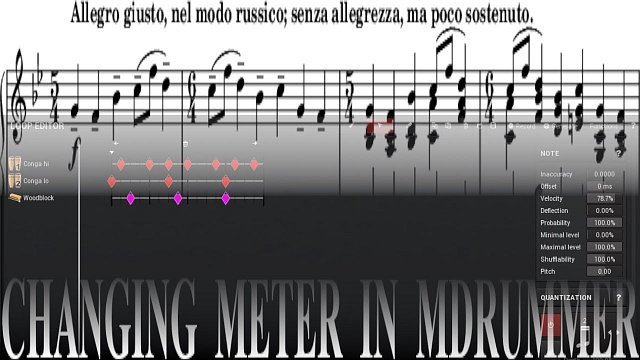
Changing meter in MDrummer
In this video you will see how you can actually change between different types of time signatures.

Creating Jazz Rhythms in MDrummer
This video shows how you can create your own jazz base rhythms and also give your sounds some swing. After this you can use this base rhythms in all your jazz songs in the future.

Drum fill editing in MDrummer
This video shows how you can import, edit and generate drum fills. You can customize these things to the tiniest degree and create your own custom rhythms and fills.
