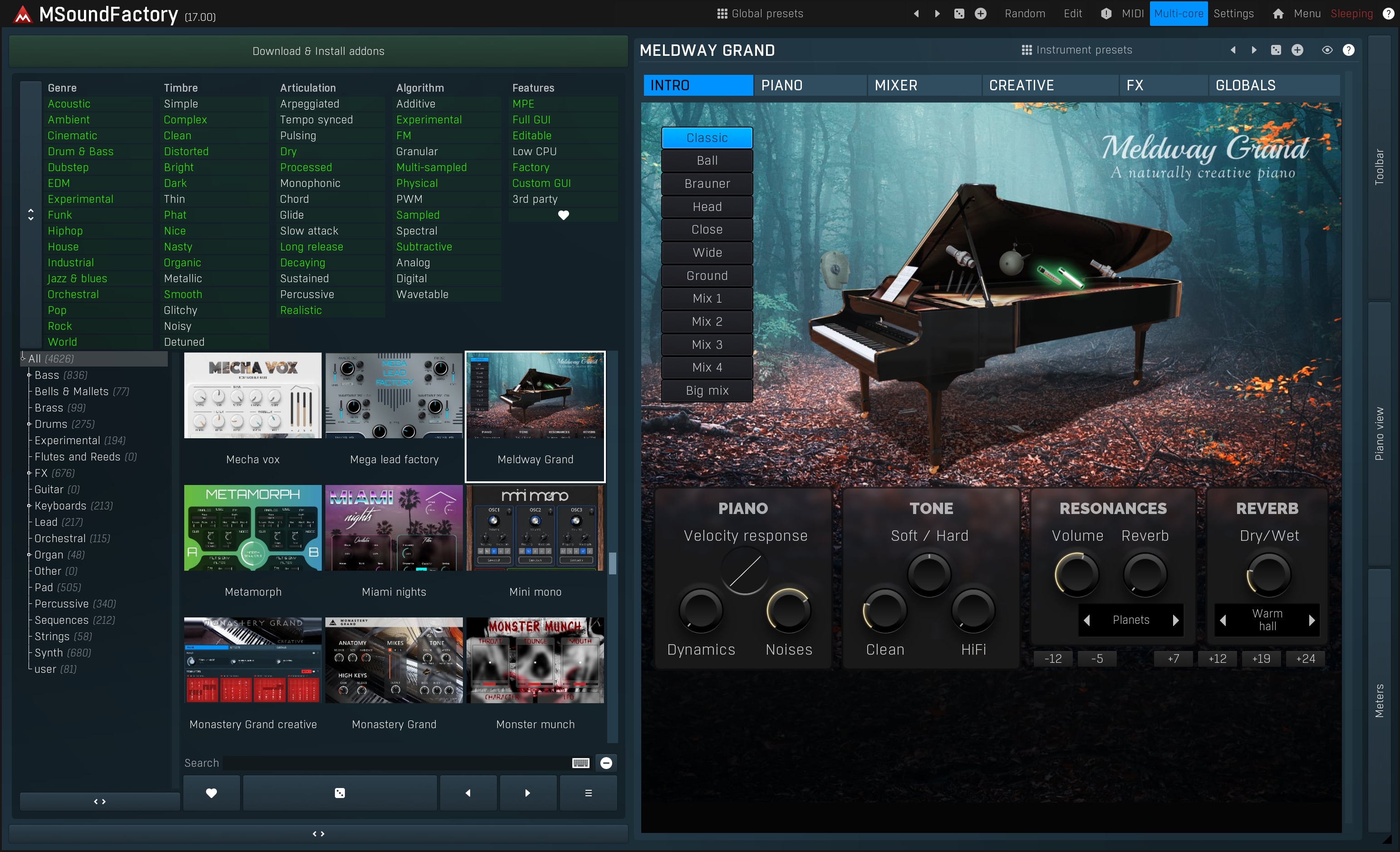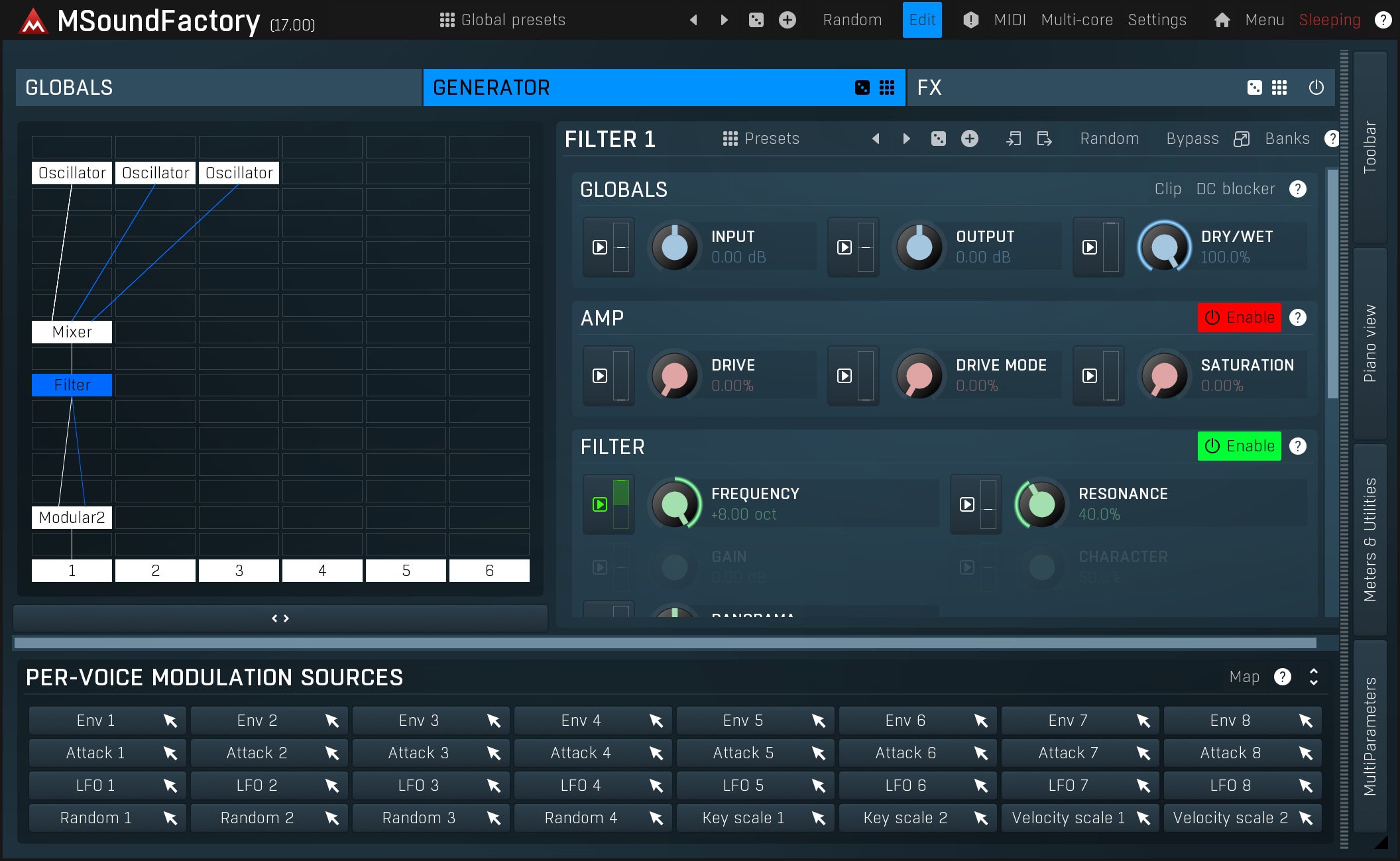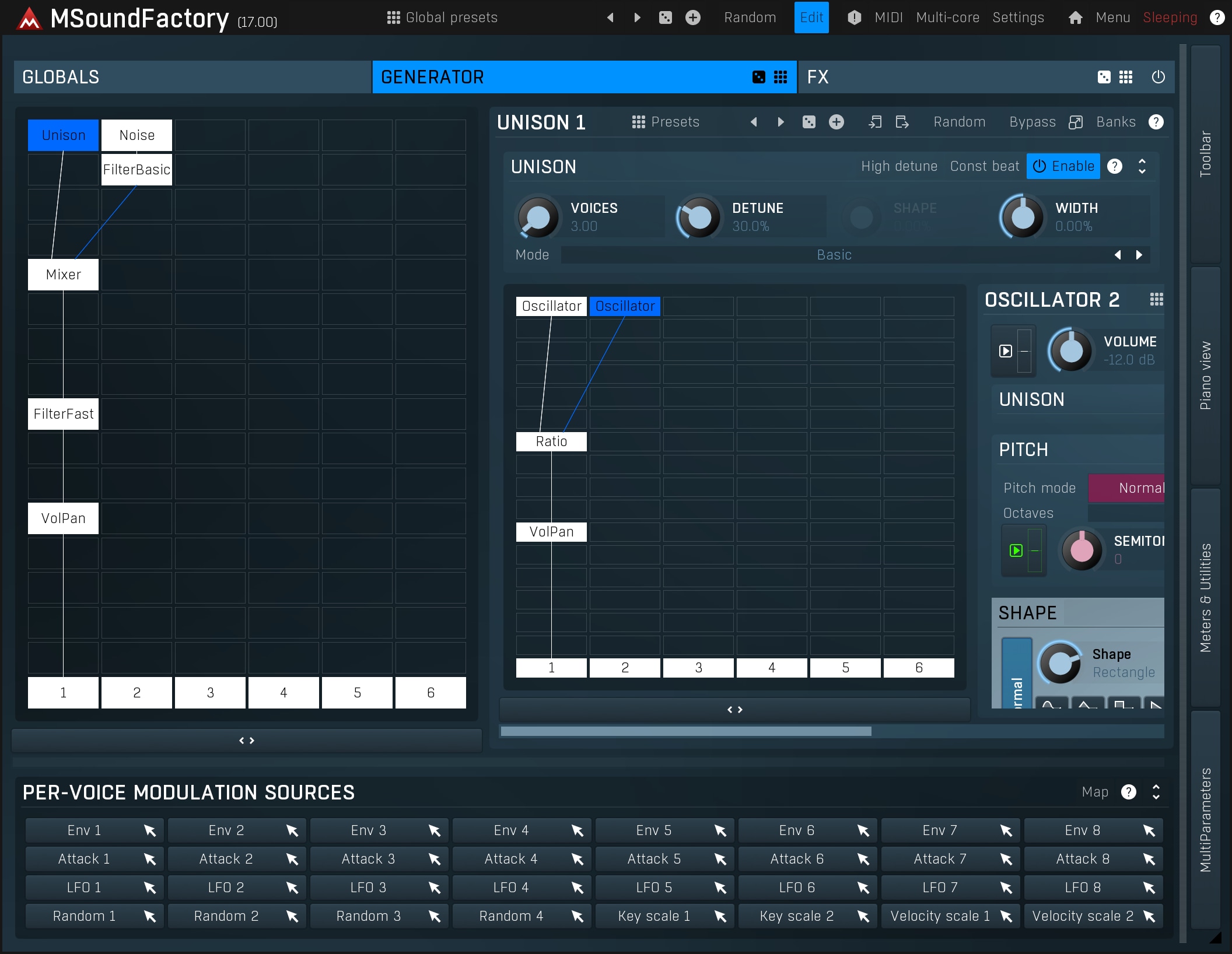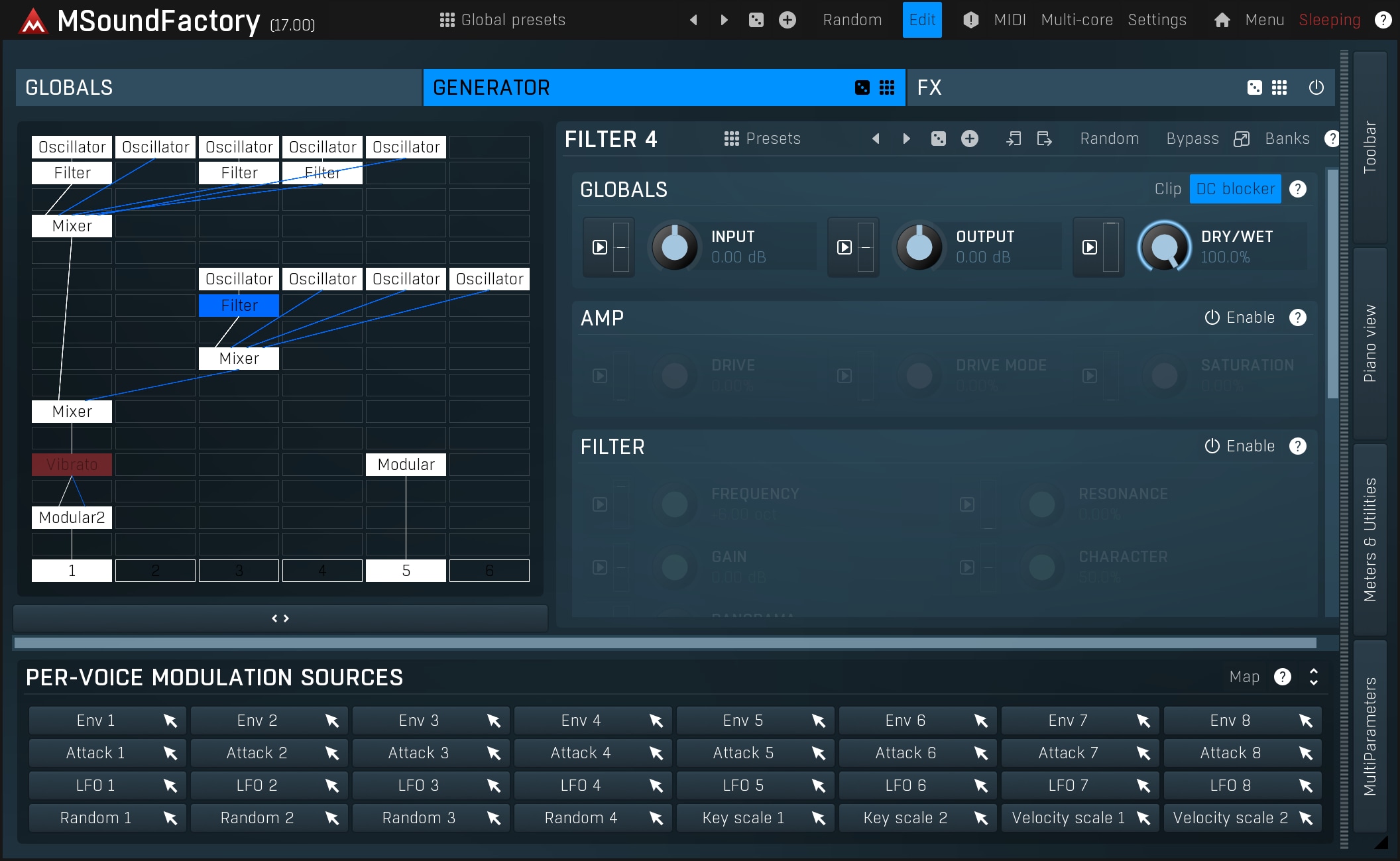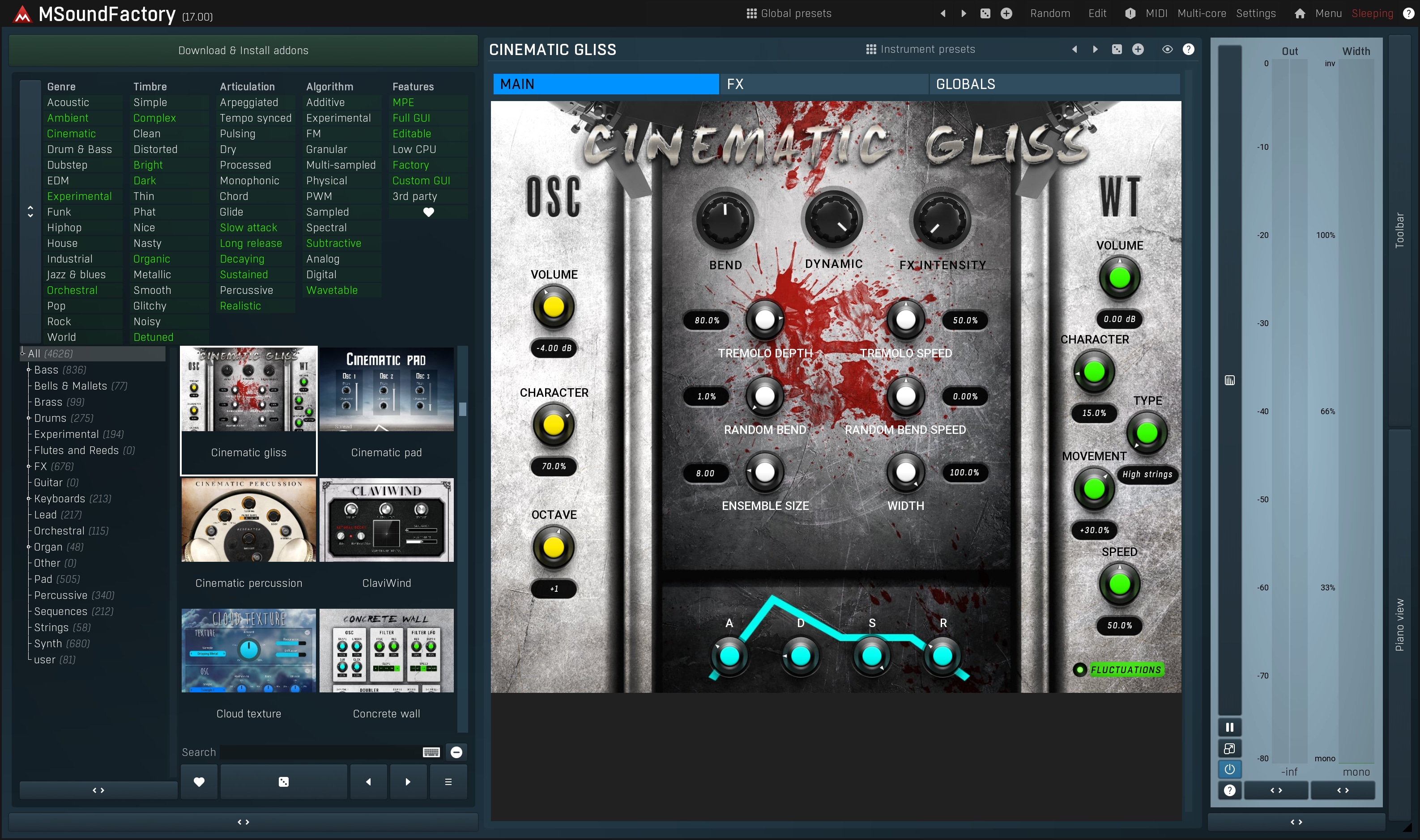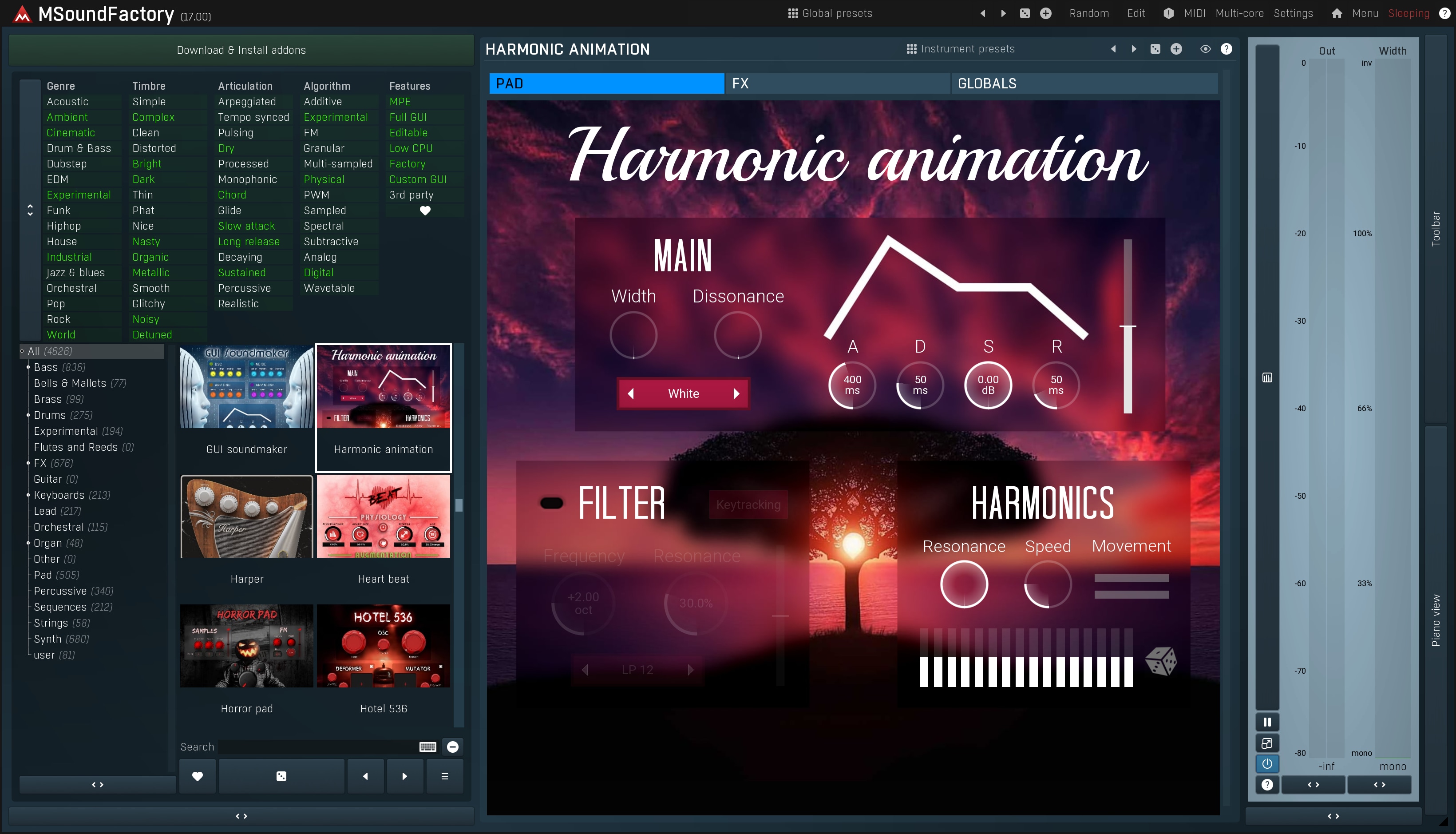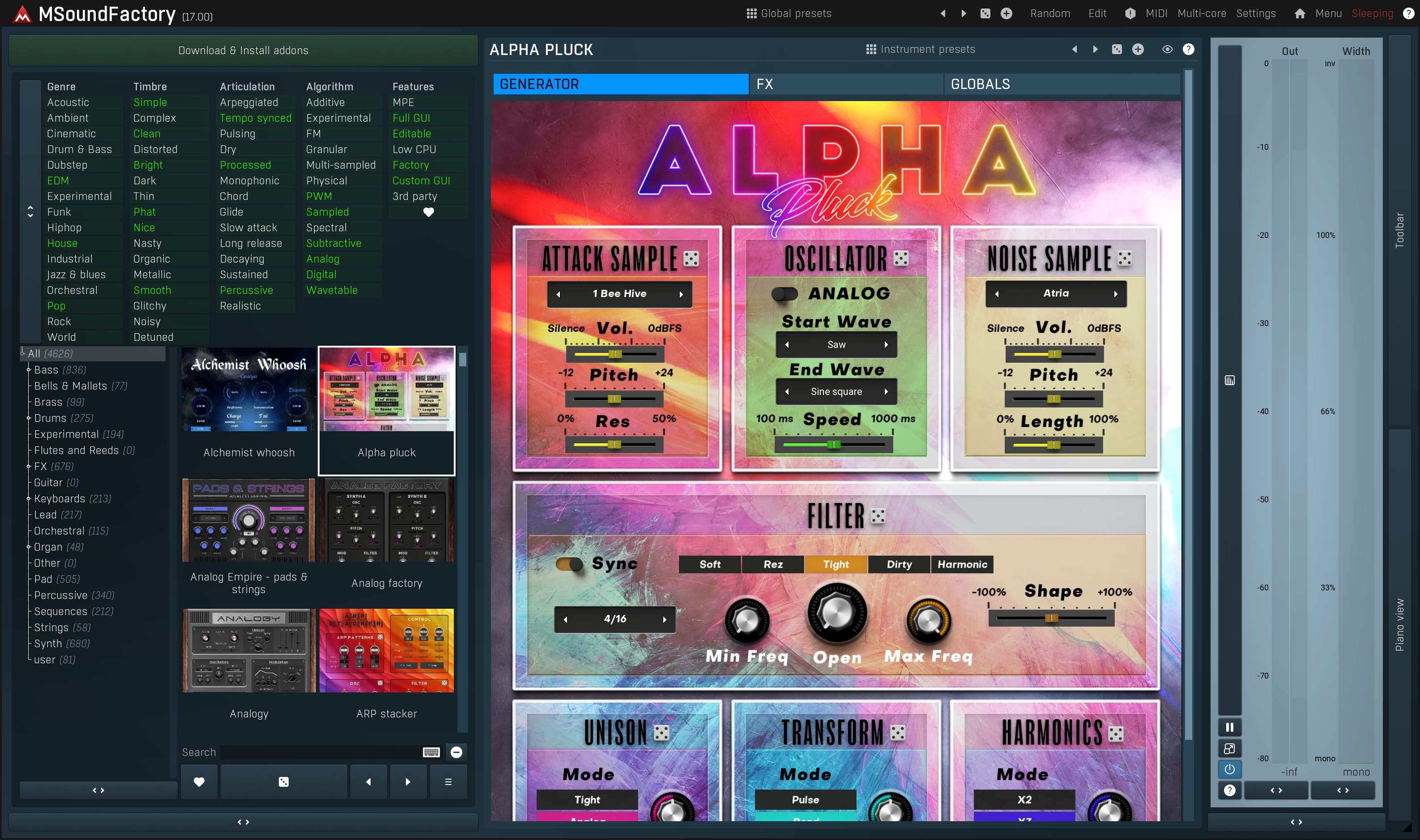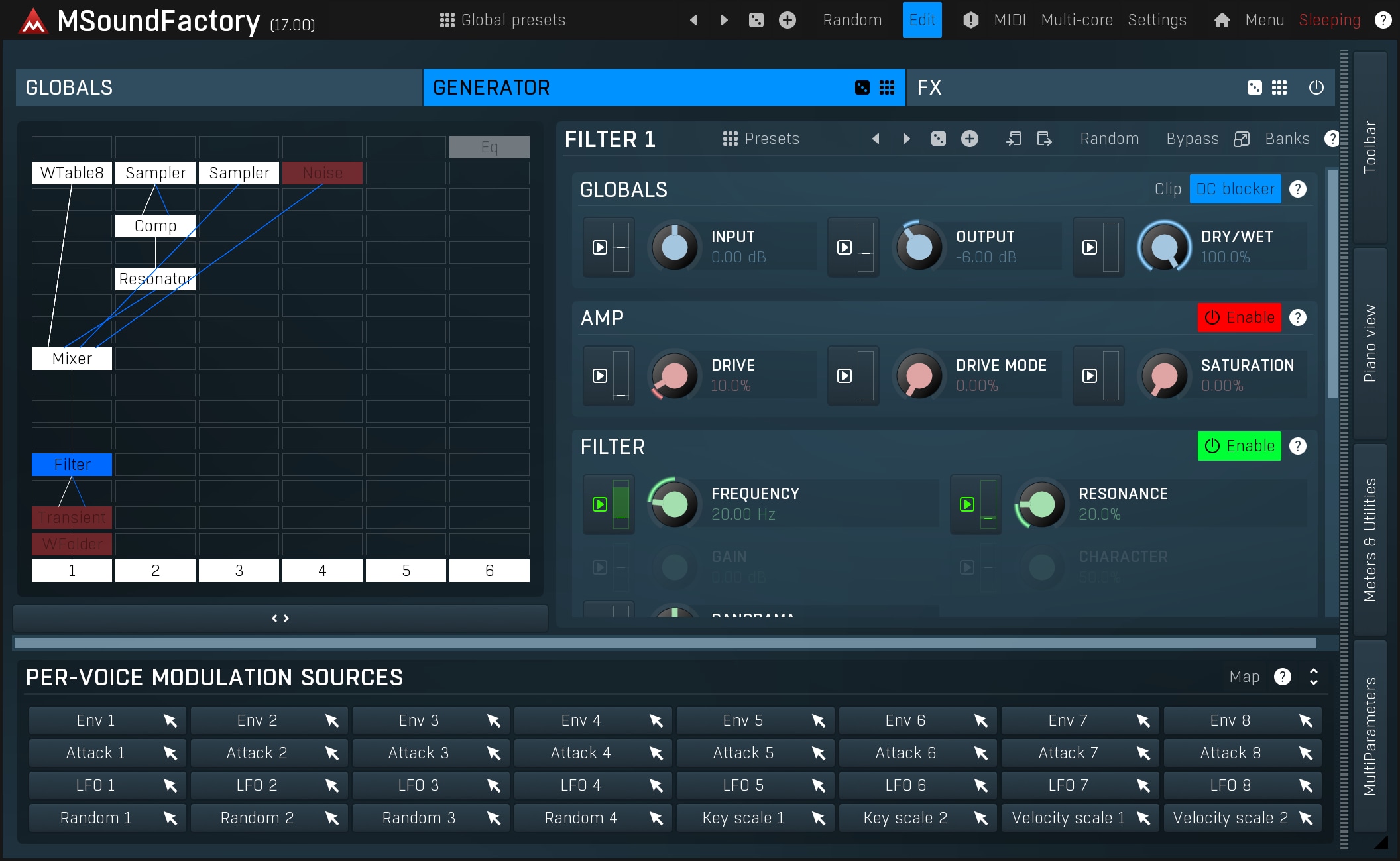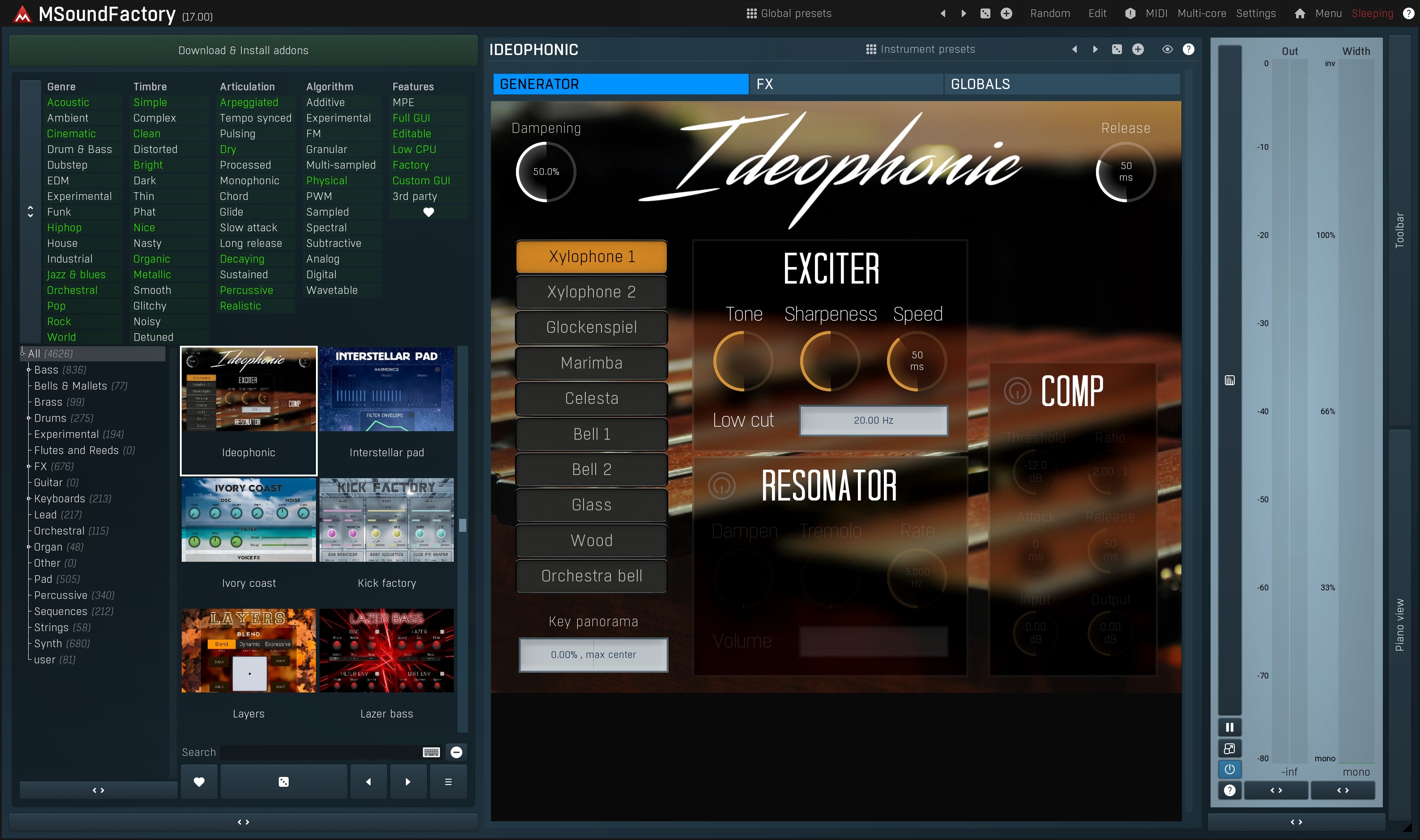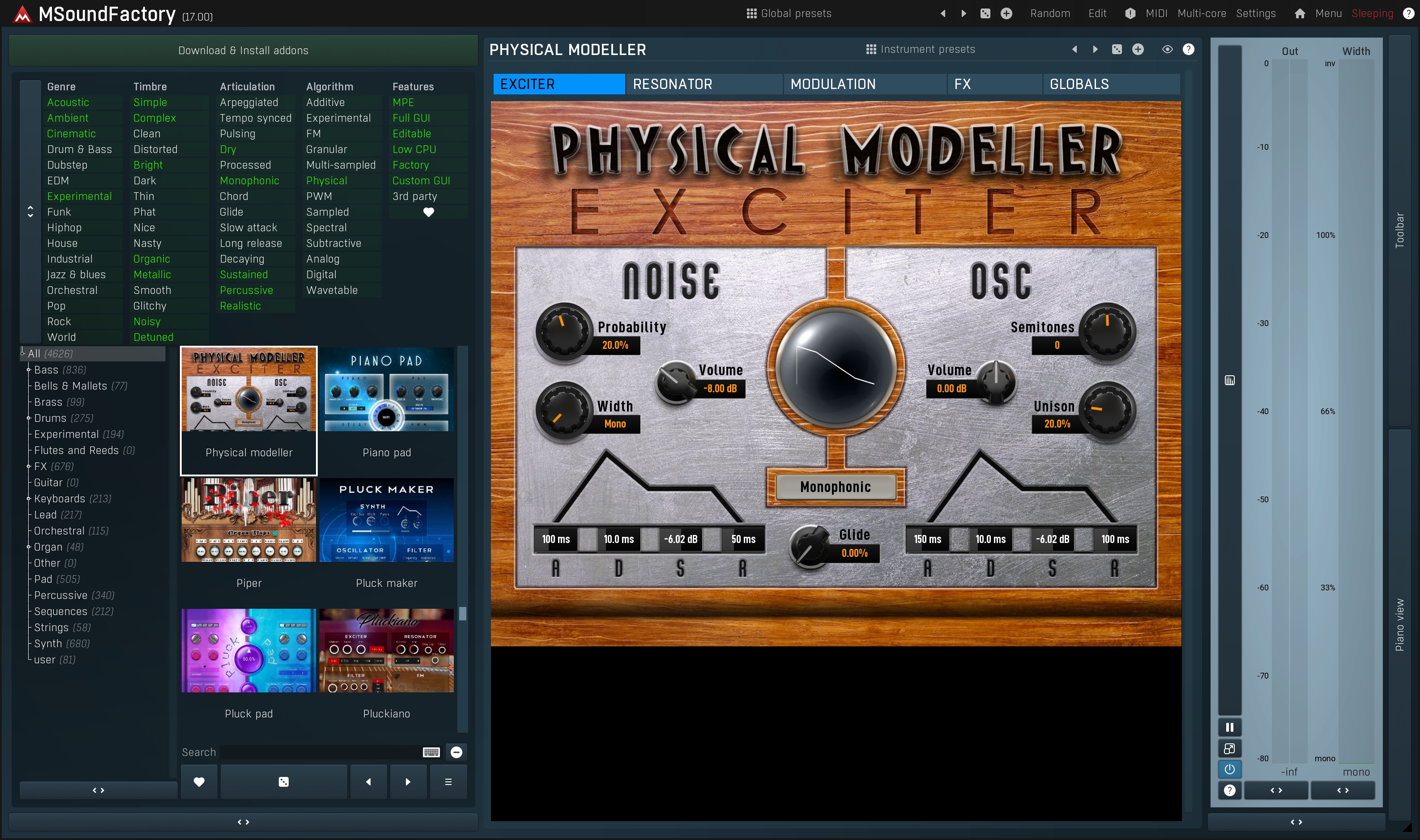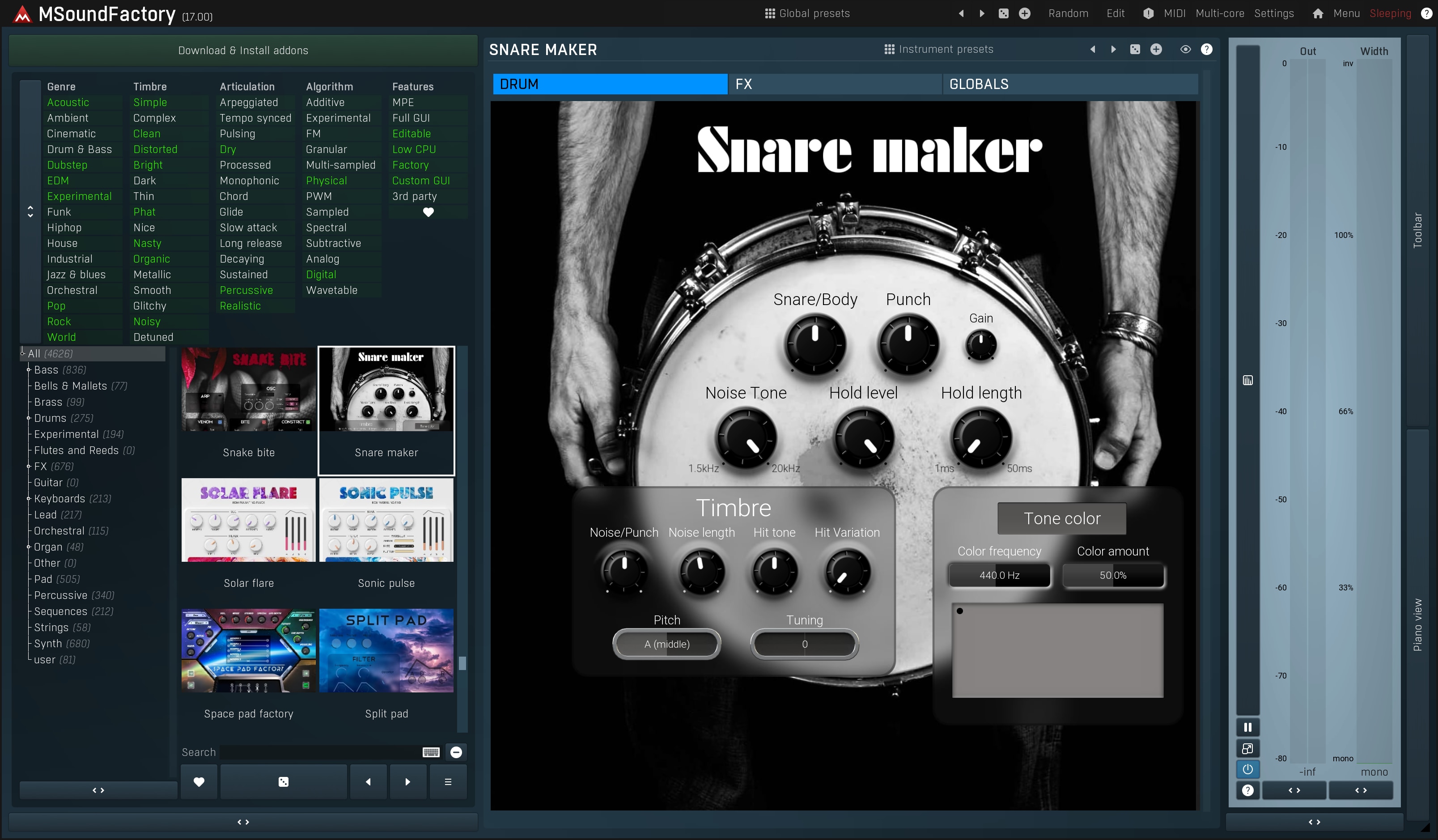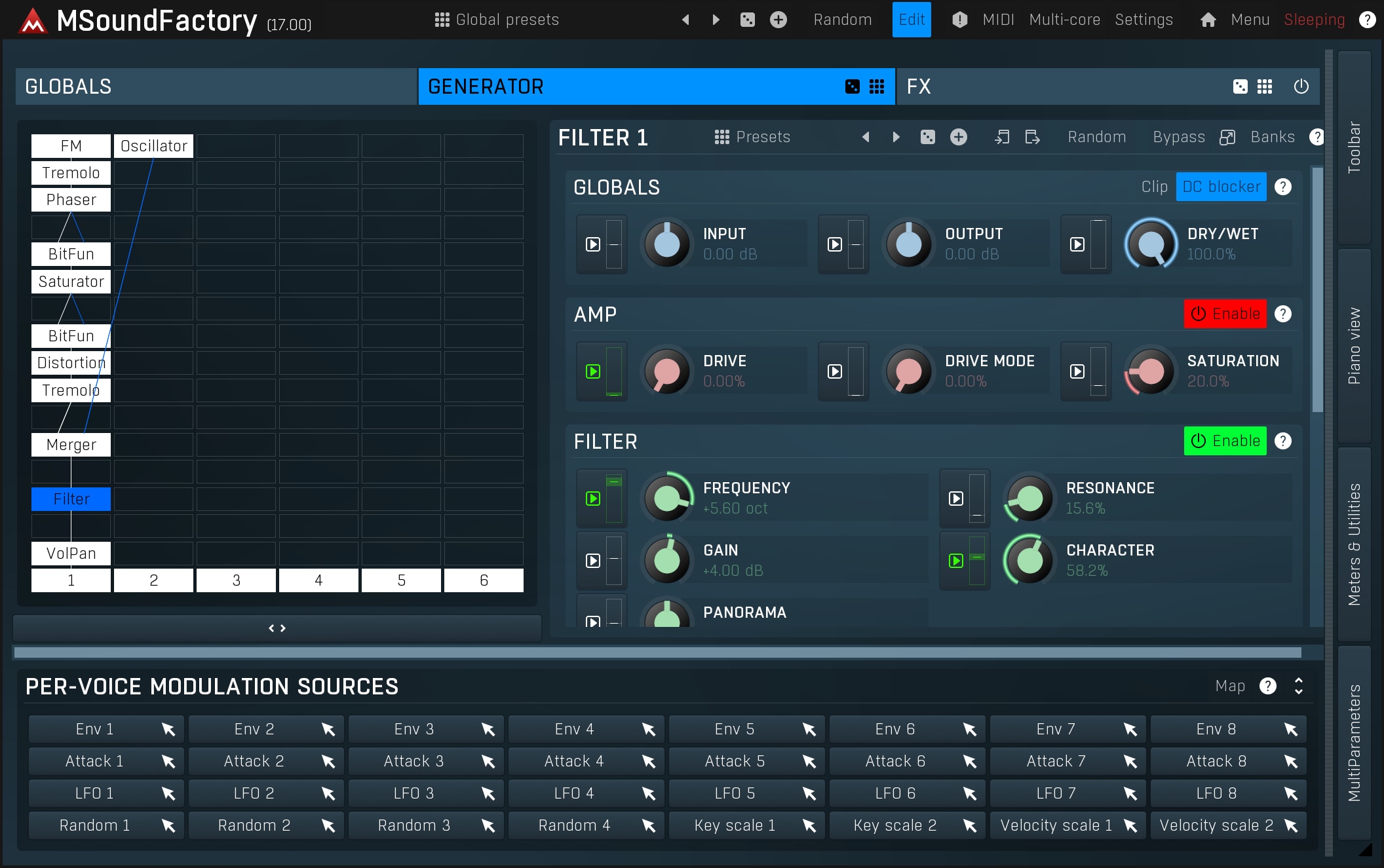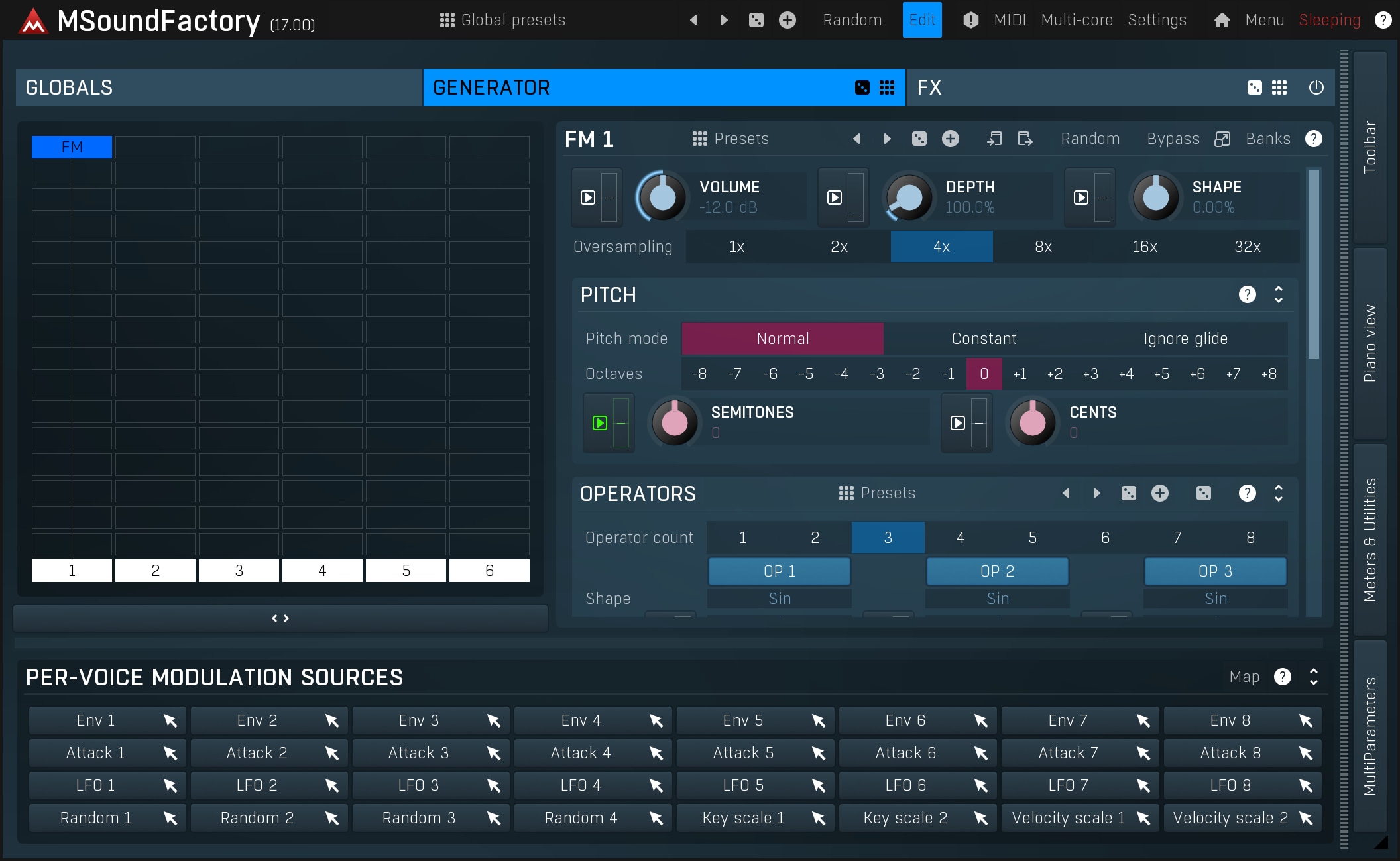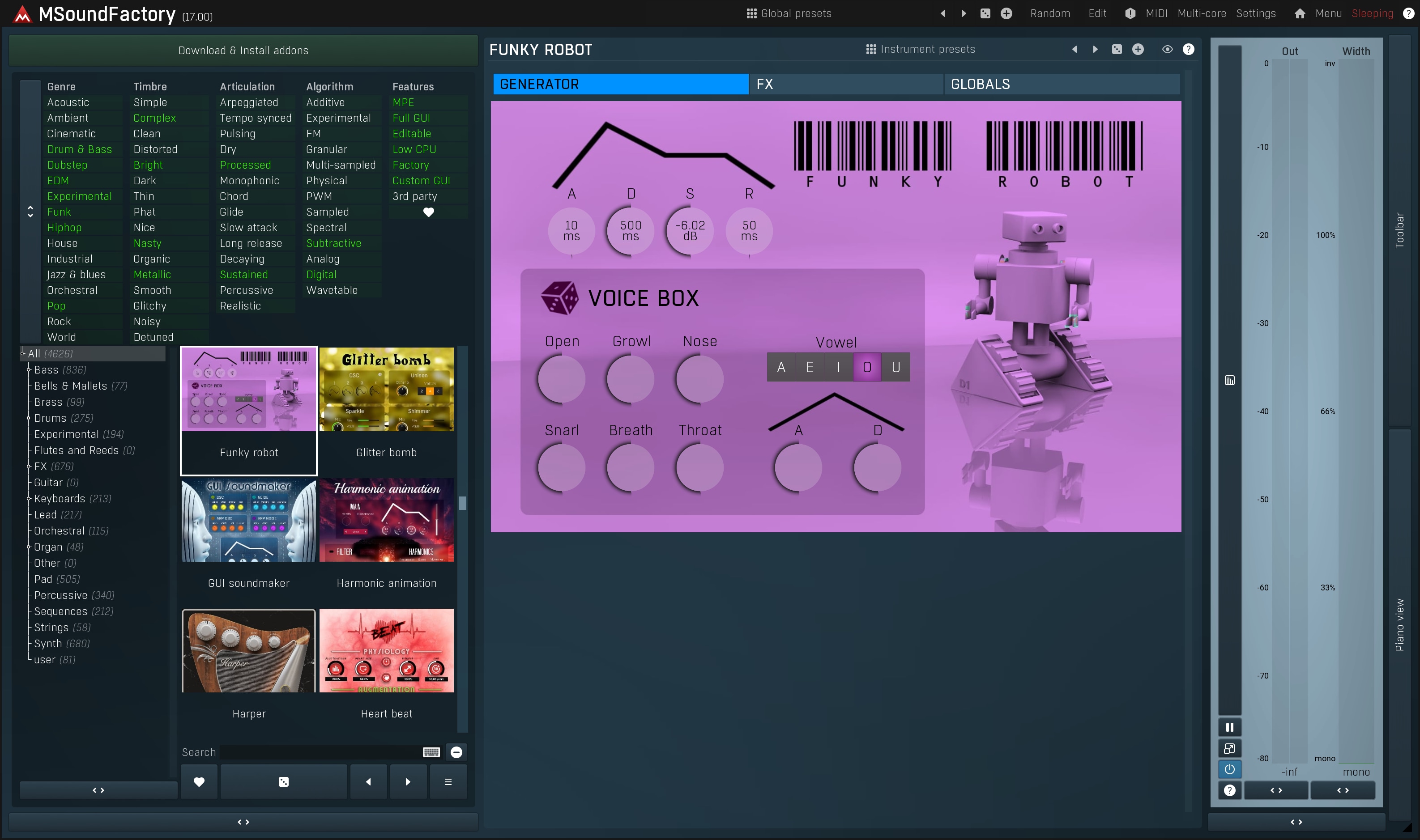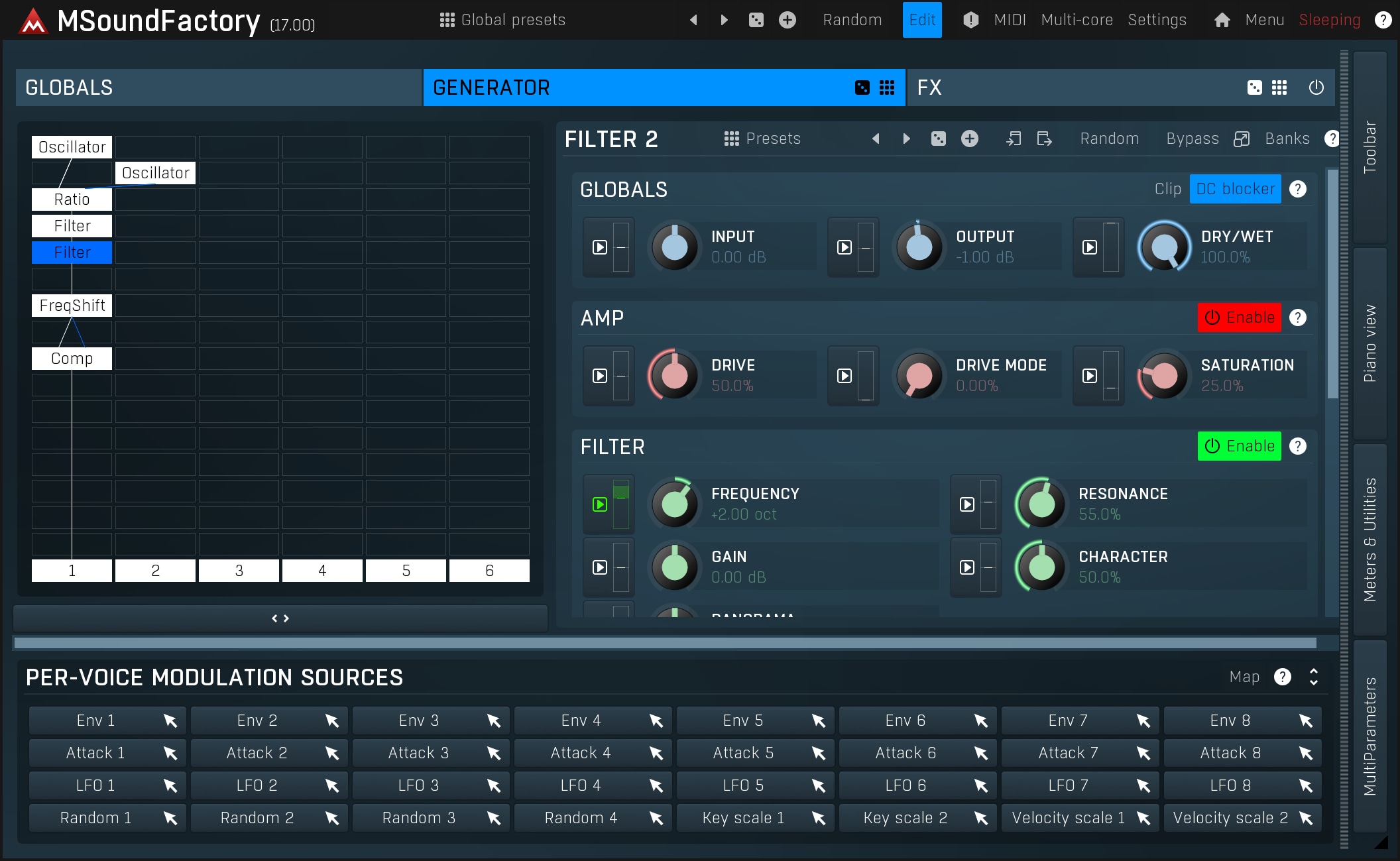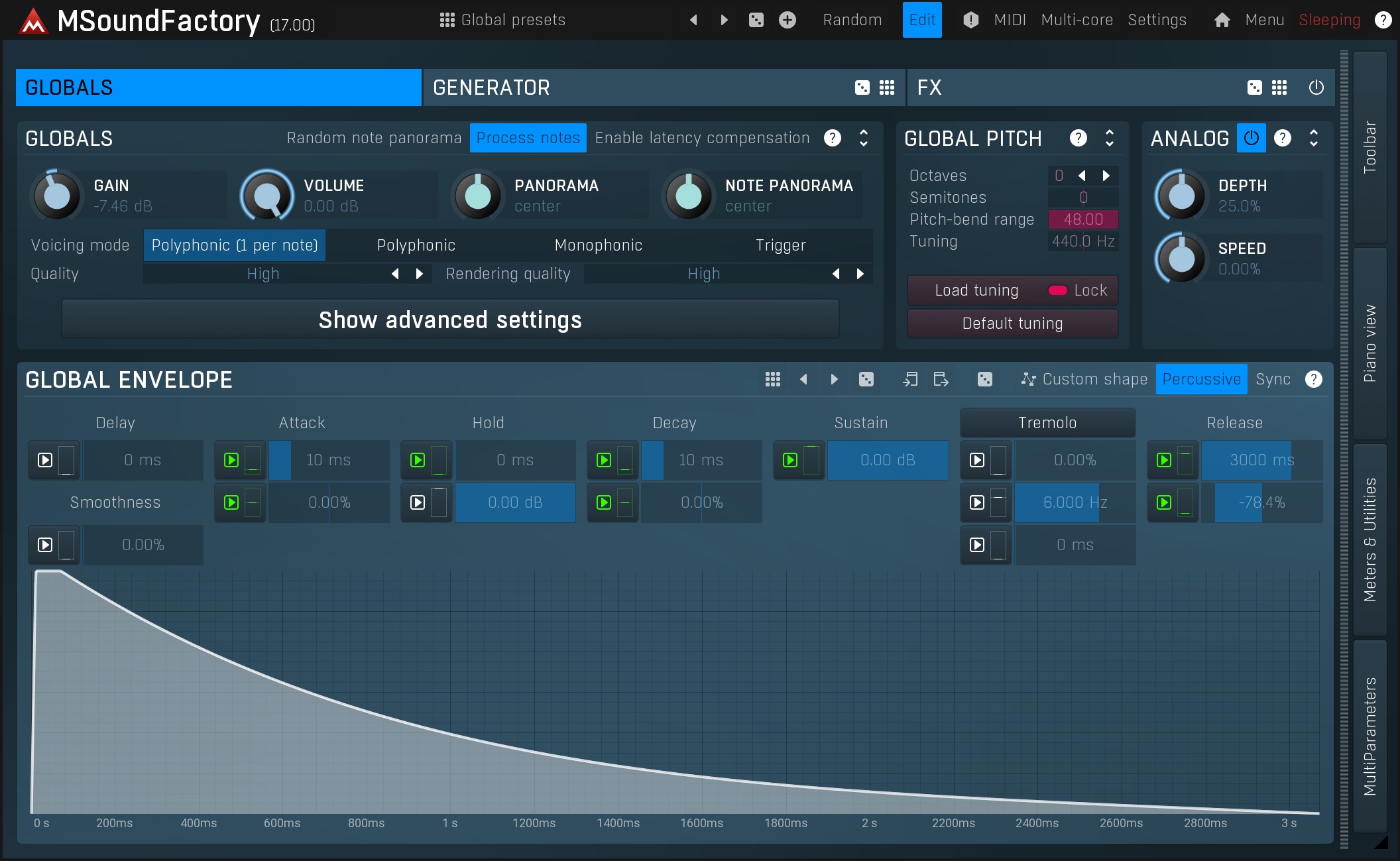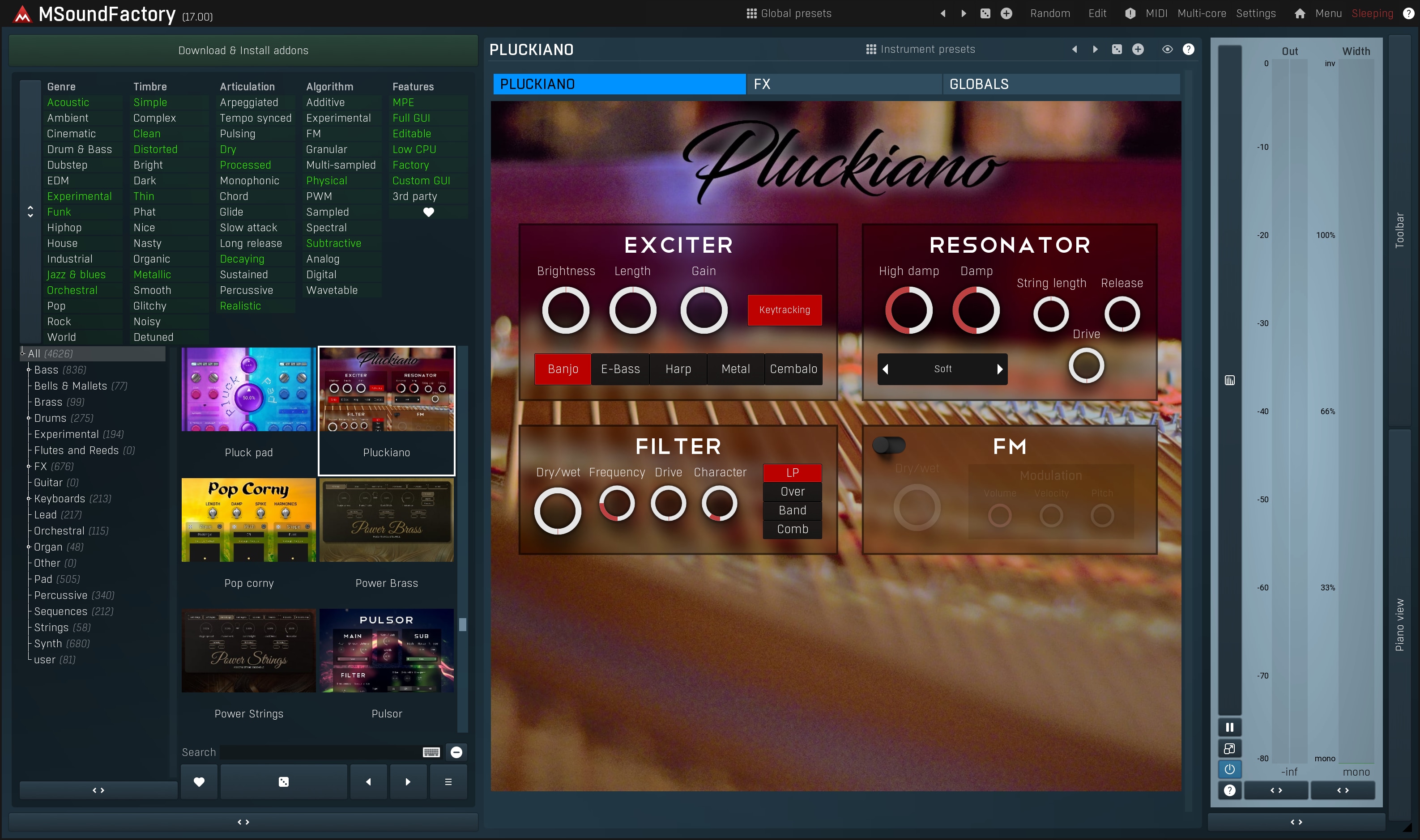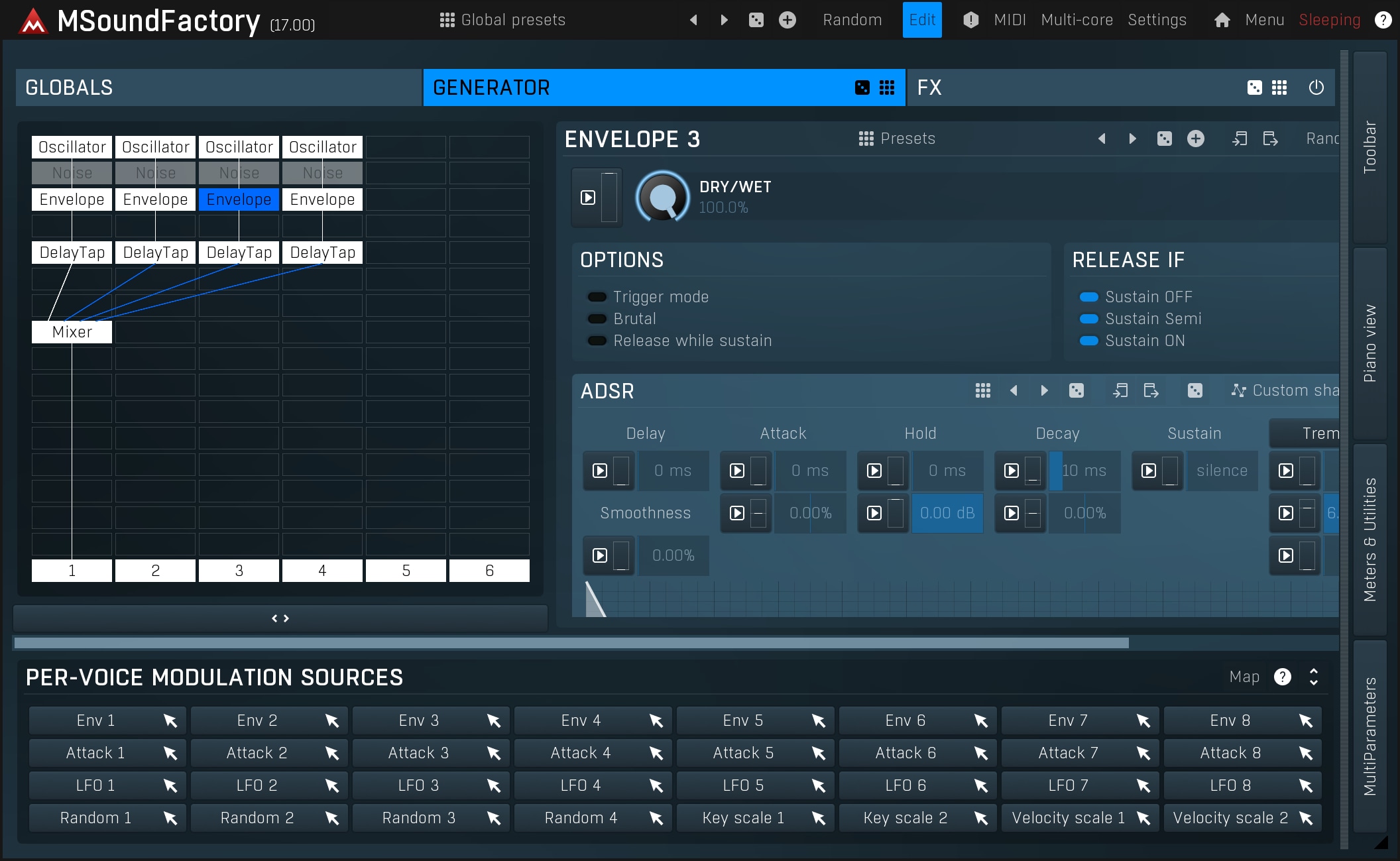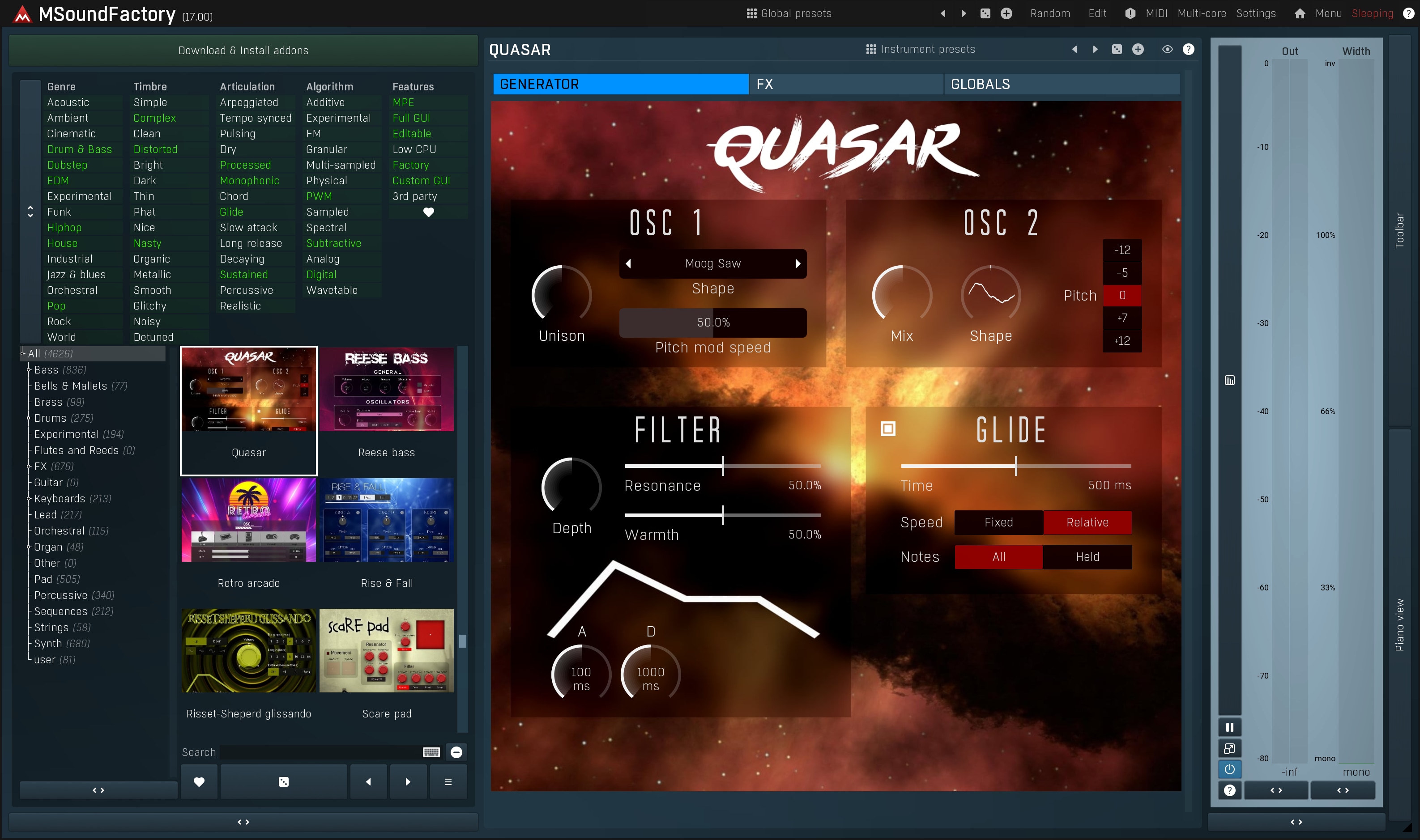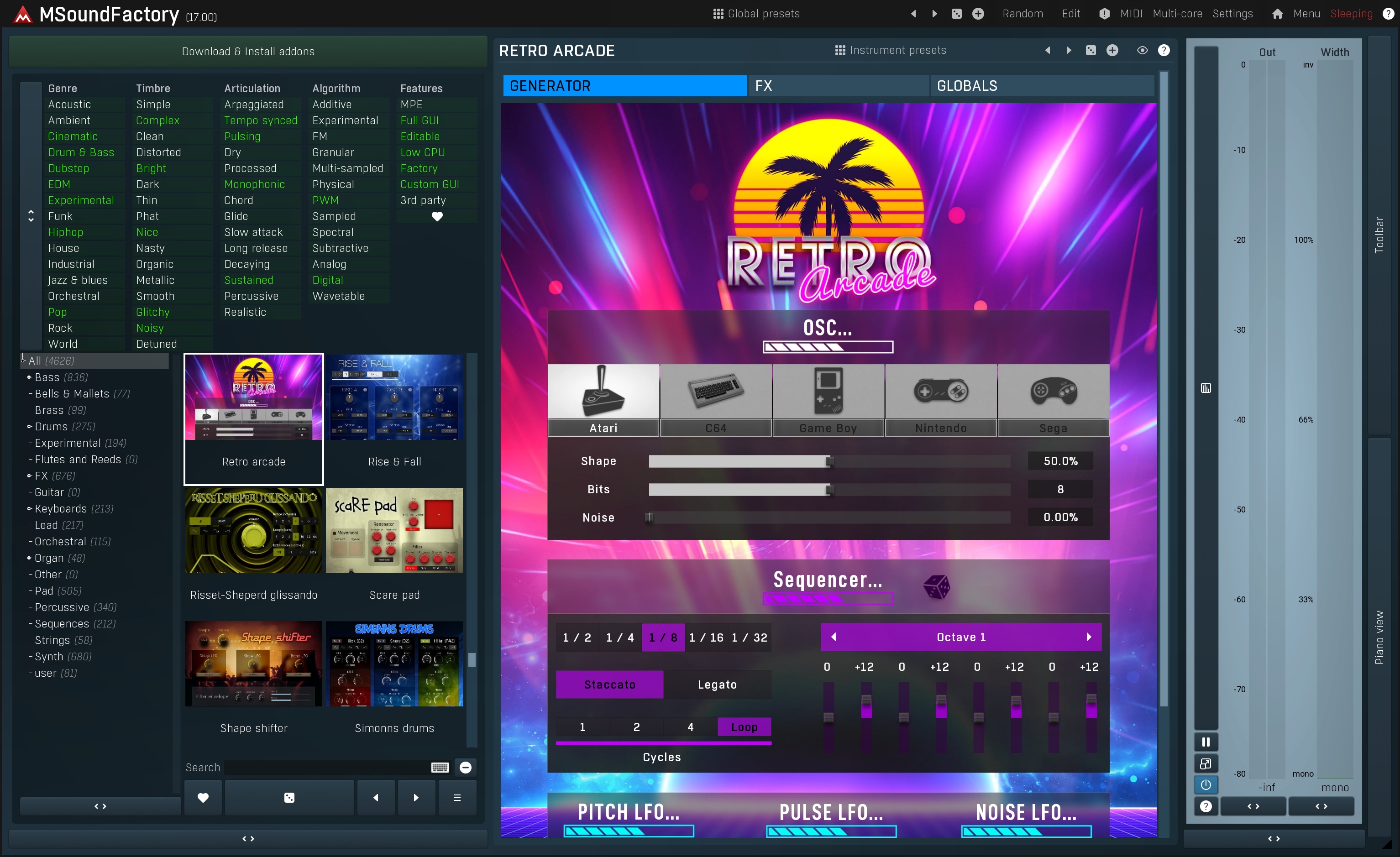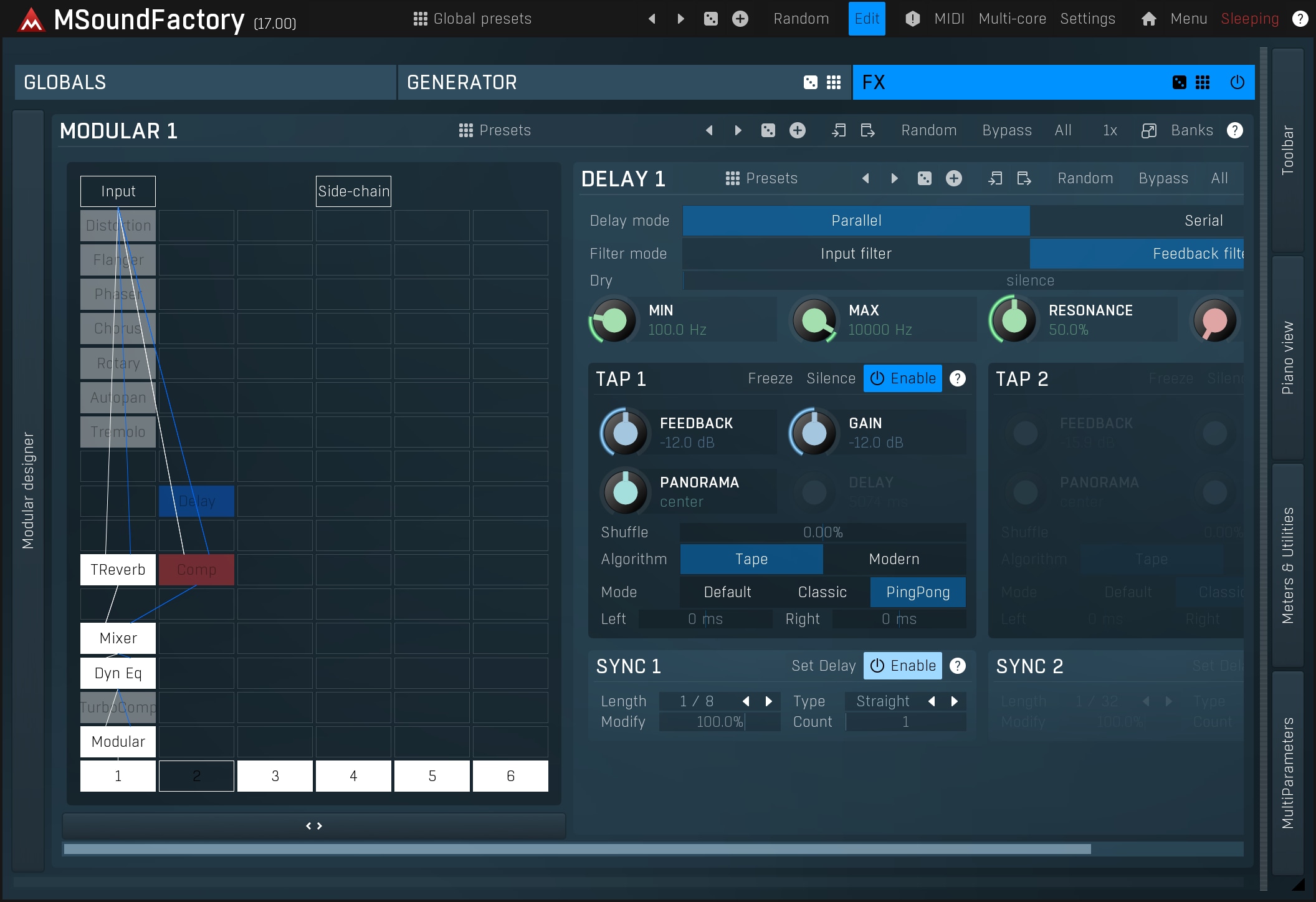MSoundFactory



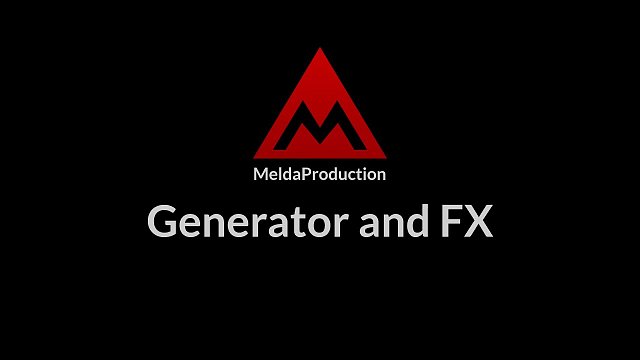

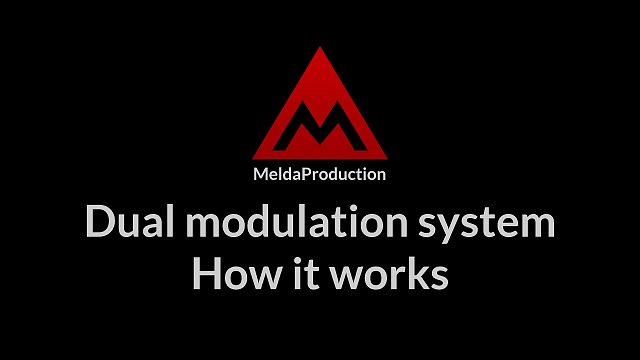
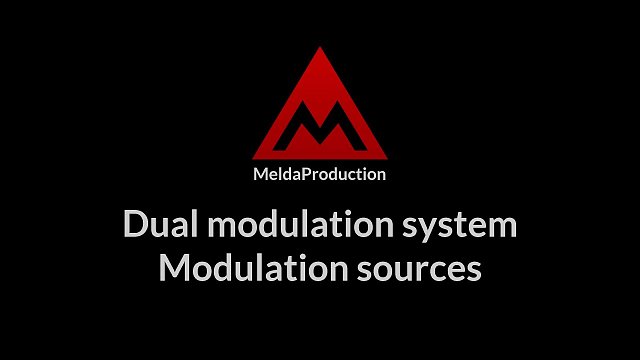

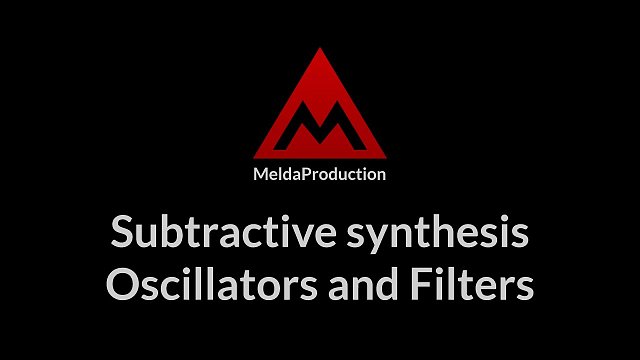
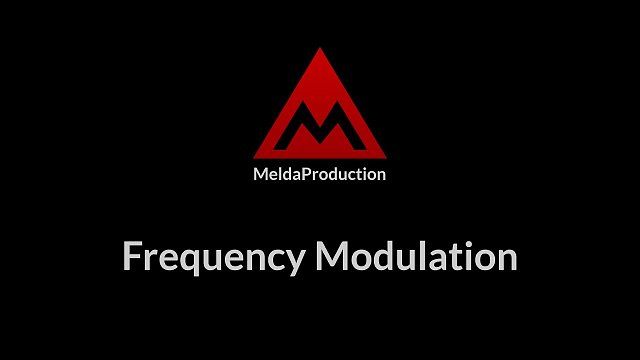

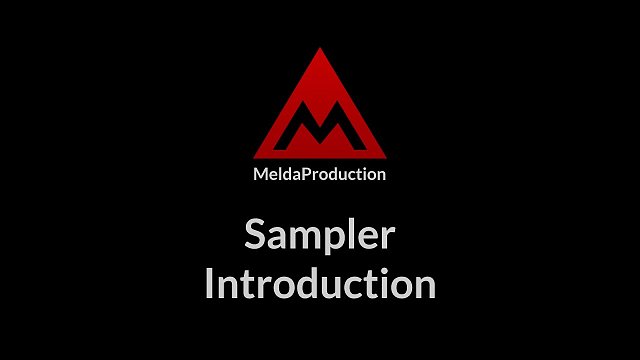
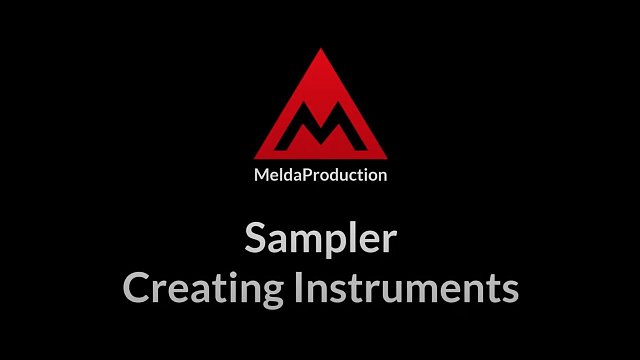
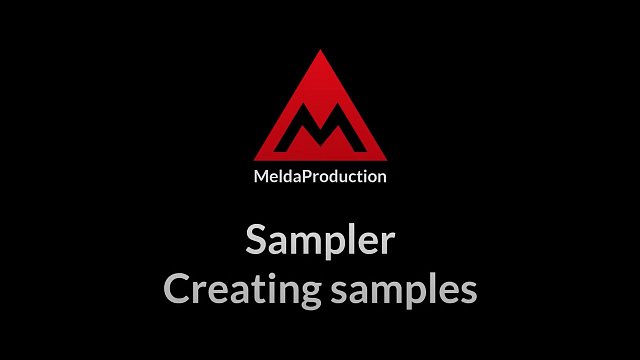



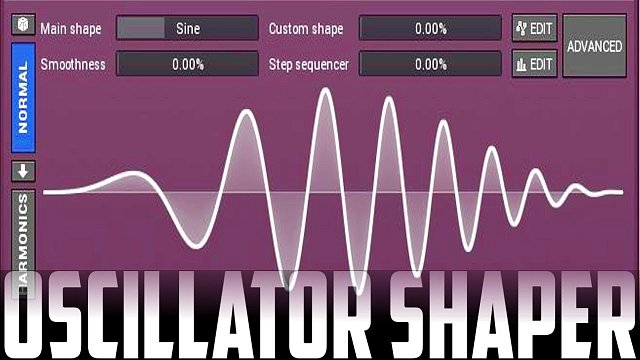

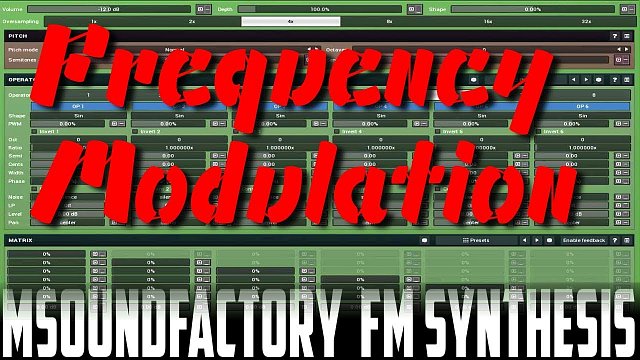

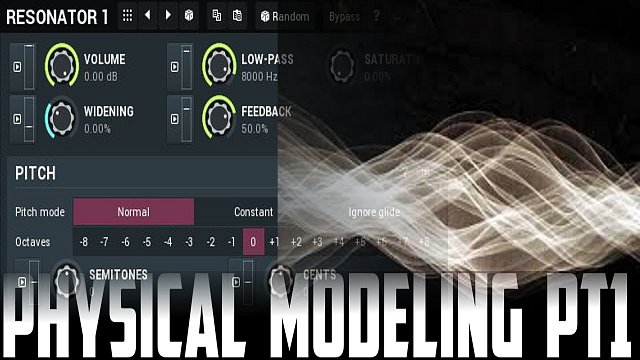
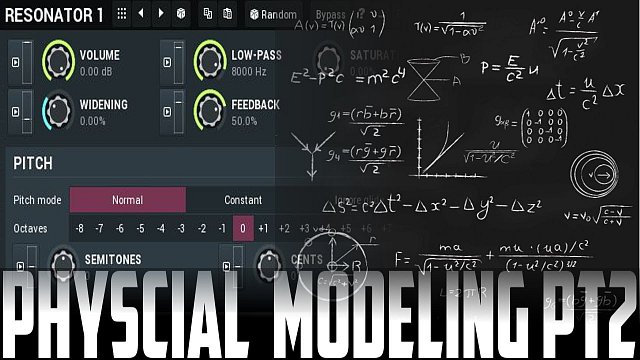
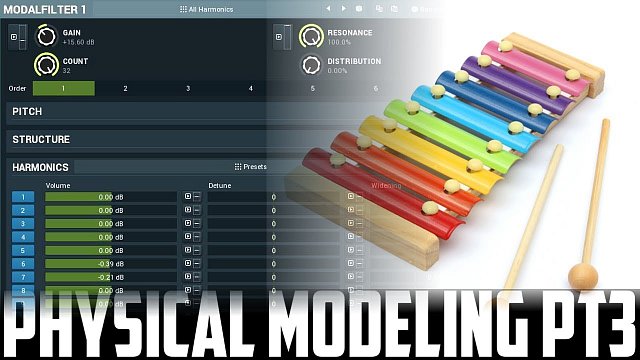
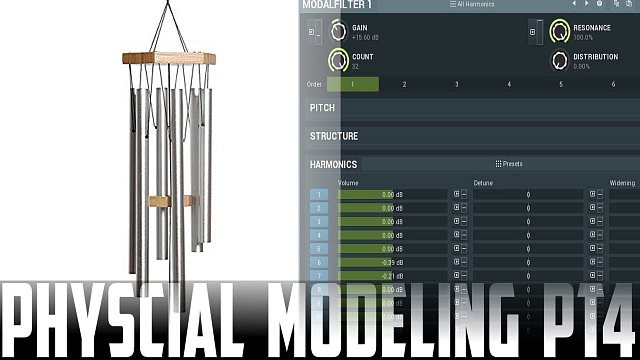
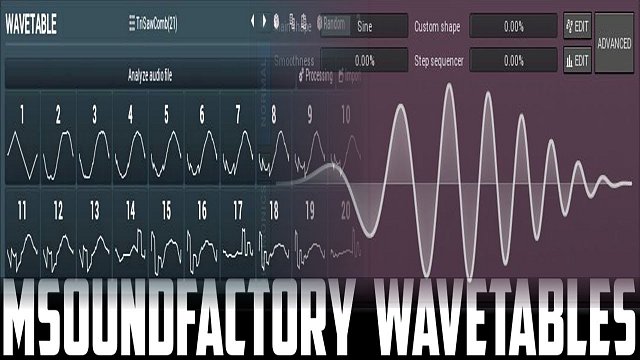
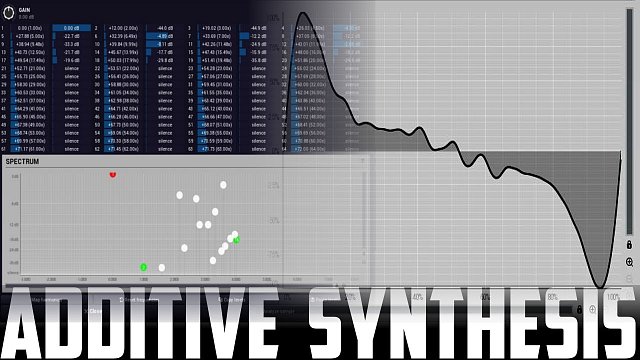
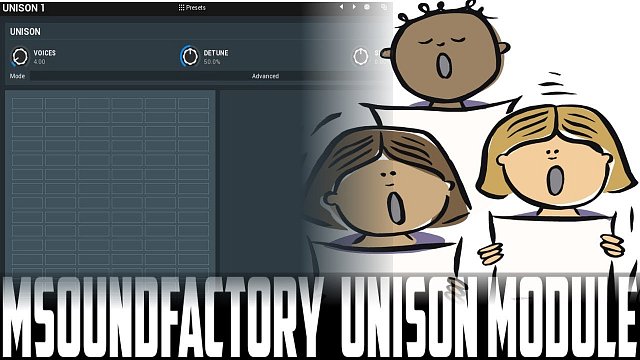


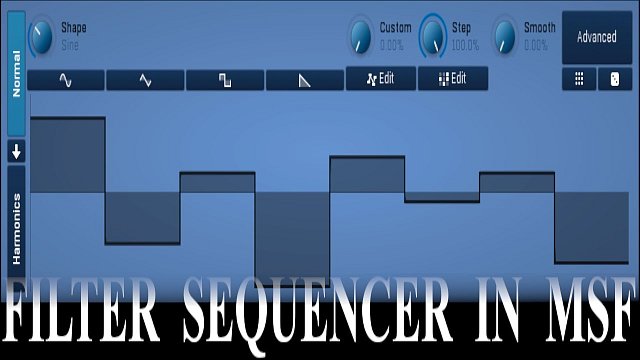
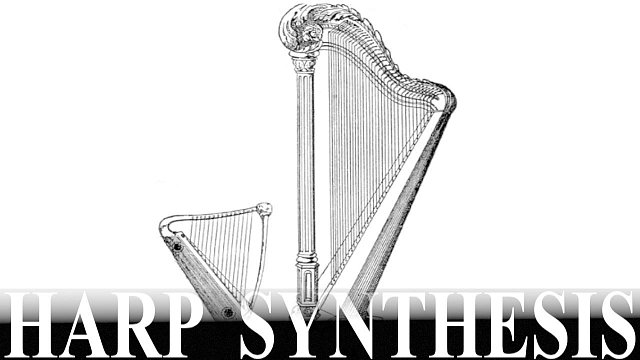
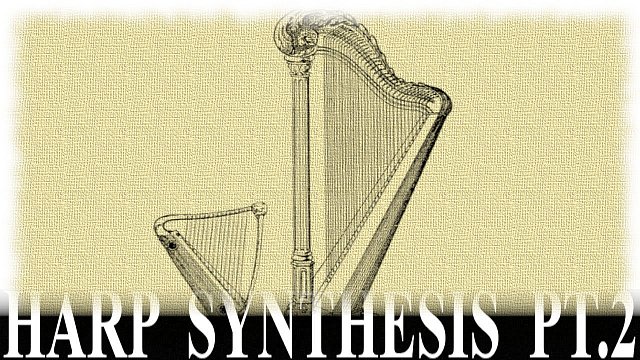
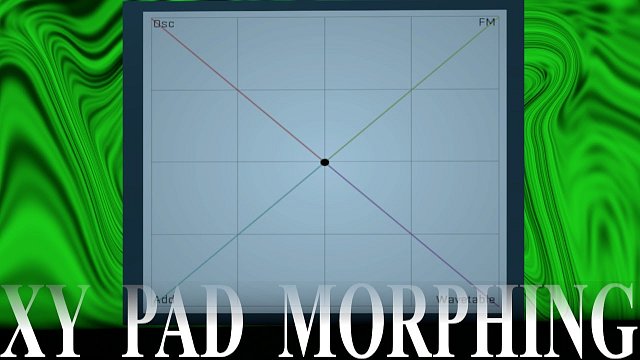

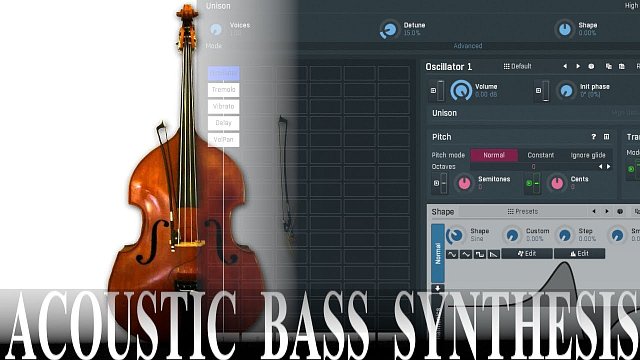

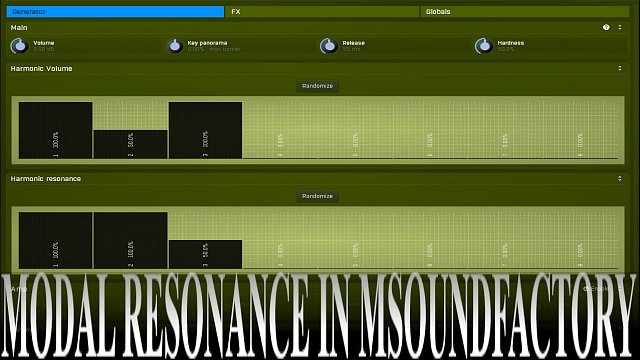


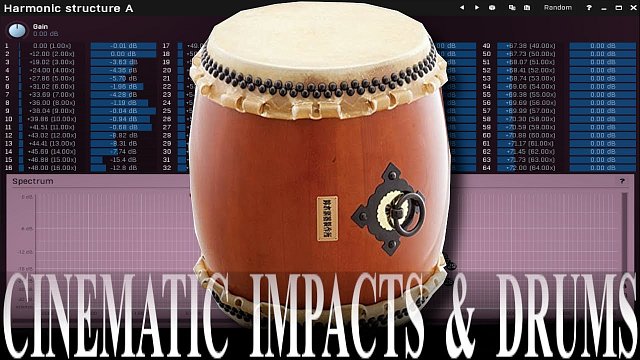
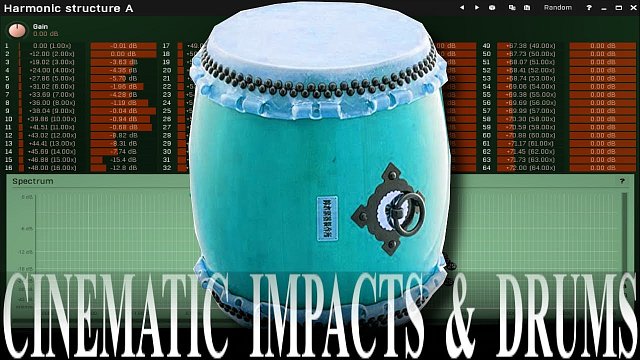


Powerful addons
MSoundFactory provides hundreds of predefined sounds available via global presets, just as any other instrument. The true marvel however is the categorized system of addons. An addon is not just a sound, potentially with a few macro controls. It is an entire "instrument", with lots of settings and its own presets.
Imagine an 808 bass, you'd buy a dedicated plugin for it, right? Well, you don't need to, because that's an instrument inside MSoundFactory. Same as a grand piano, an electric piano, an organ, various synths, basses etc. And we are making more as we speak!

Free-for-life updates including new instruments
As a Melda customer you already know that you get all future versions for free, right? But you also get future instruments for free! We are just not going to try to sell you more stuff all the time like everyone else. MSoundFactory is a platform that gets you a free flow of new sounds.
There may be some commercial instruments in the future, but most of the stuff will be available for you with no cost at all. You can expect electronic synthesized stuff as well as various sampled instruments.
Which Version of MSoundFactory is right for me?
MSoundFactory vs. MSoundFactoryLE vs. MSoundFactoryPlayer? That can be confusing, right? Well...
MSoundFactory
- all sounds and instruments included
- third party full support
- endless customizations
MSoundFactory is already the most powerful instrument out there, so it cannot really be super-cheap, especially since it is most likely our last instrument.
MSoundFactory LE
- all sounds and instruments included
- third party full support
- limited customizations
Not everyone needs all the hardcore sound design features under the hood, so you can also choose MSoundFactoryLE, which is indeed cheap and gets you all the sounds MSoundFactory comes with.
It doesn't let you access the edit screen though, so if you want to change some details, experiment with effects or sound design, that's not a good idea.
MSoundFactory Player
- few sounds only
- third party full support
- no customizations
And finally, there's MSoundFactoryPlayer, which is FREE. It gets you just a few sounds, but you may get some 3rd party sounds for it as well!
Also you get it simply by letting MSoundFactory trial expire.

Per-voice easy-to-use modular engine
MSoundFactory is based on an extremely easy-to-use what-you-see-is-what-you-get per-voice Generator modular engine, into which you can add as many modules as you need. The plugin automatically connects modules freeing you from tedious connecting module inputs and outputs.
There's everything from oscillators to wavetables, filters, samplers, drum generators, per-voice effects and various utility modules.
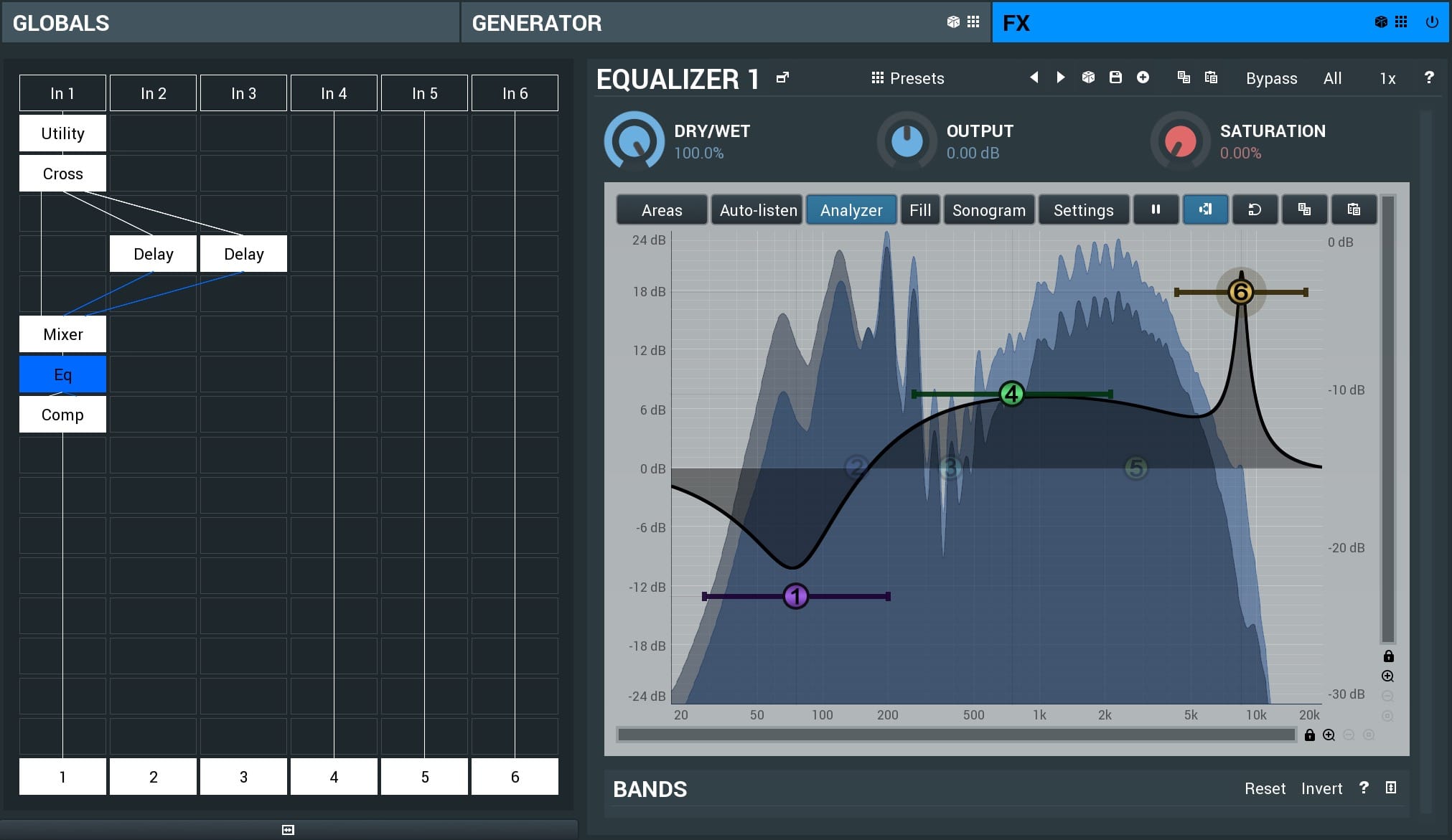
Global modular FX engine
MSoundFactory also features another modular grid for effects, similar to the Generator modular engine. Nearly all state of the art MeldaProduction effects are available in there, from reverbs to delays, filters, equalizer, compressors, distortions and much more.
You can even insert a fully featured MSoundFactory inside MSoundFactory's FX section to mess with multiple sounds in a modular fashion.
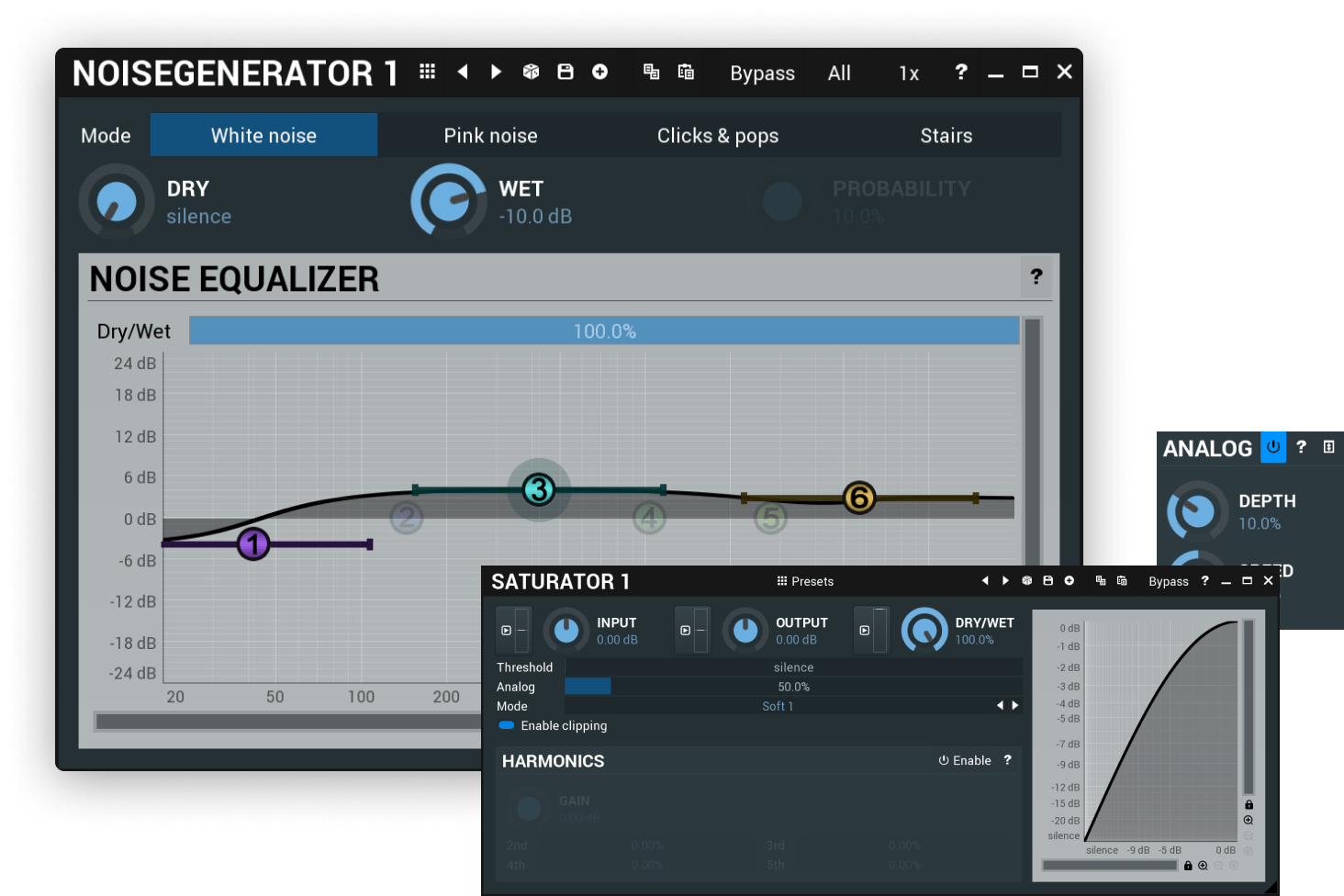
Automatic analogue drift
There's a certain mojo in analogue instruments. First, they are not clean - a subtle noise is part of the sound, easy to do with just the simple NoiseGenerator module. Then there's a distortion, again easy to do with just a hint of Saturator. And then there's the most important part - no analogue device is perfect, 1kHz is never exactly 1kHz, 3dB is never exactly 3dB... and these are even moving. So we decided to make it a part of MSoundFactory design. Analogue drift automatically varies many generator parameters, so that the oscillators, filters and other modules behave more like their analogue counterparts. You don't need that? Disable it and save CPU. You do need that? Enable it and enjoy a great controlled analog feel.
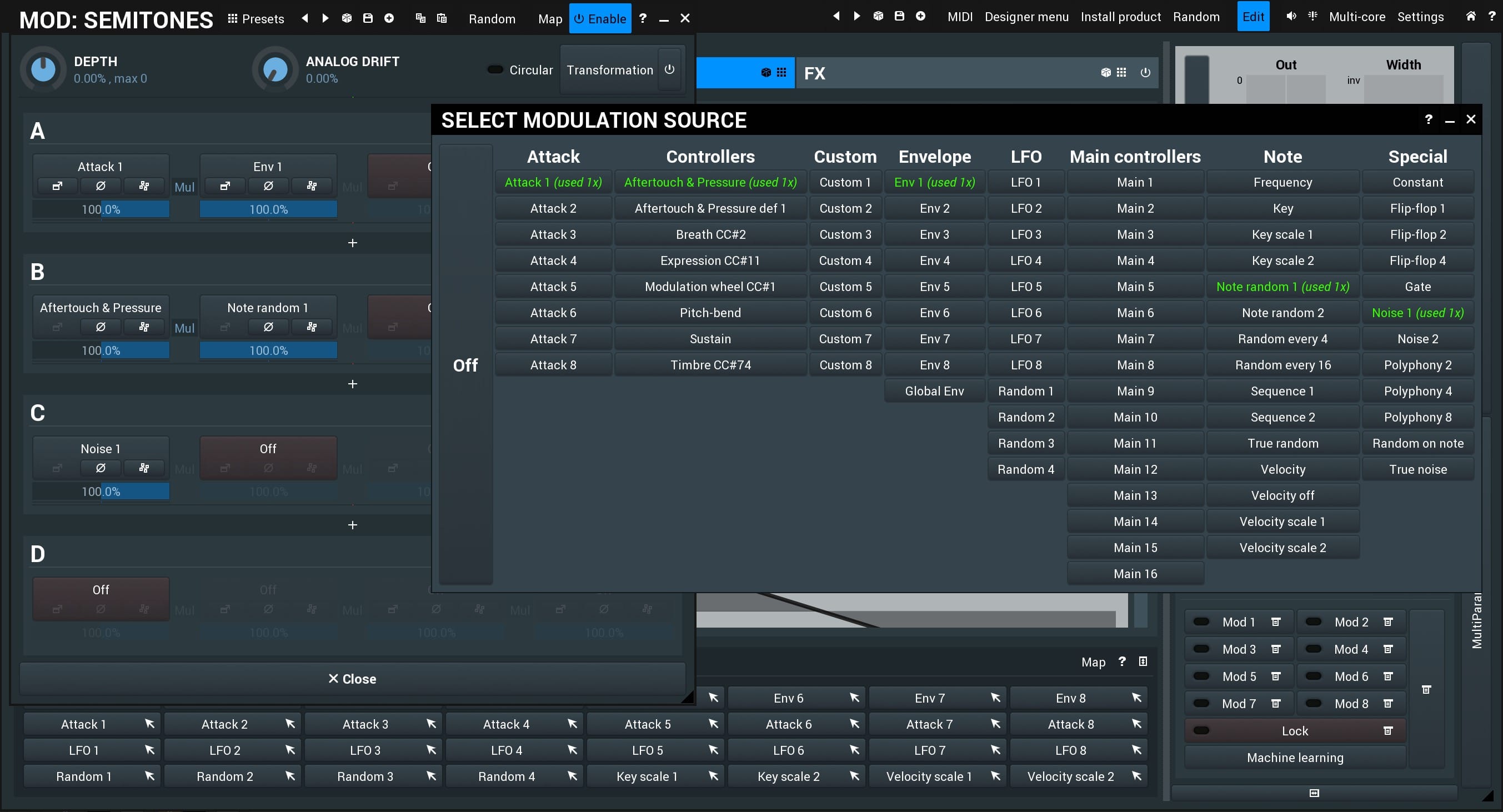
Modulation madness
The interest in most sounds is based on modulation of some sort. MSoundFactory provides you with 2 ways to do that, we call it a dual modulation engine. First there are global modulators, which you may know from other MeldaProduction plugins. They are ultra-versatile and can modulate pretty much anything, globally, so all voices will be modulated at once.
Second there's the new per-voice modulation engine, which is available only for a limited set of Generator's parameters, but individually for each voice. And it's not like attaching one or two modulation sources will do the trick. There is a 4x4 modulation matrix for each of these parameters, with various mixing operations, transformation curves and more. And when it comes to modulation sources there's just about everything from envelopes to LFOs, randomizers, note parameters, MIDI controllers, various utilities and even a custom modulations you can create by actually generating some signal in the generator!
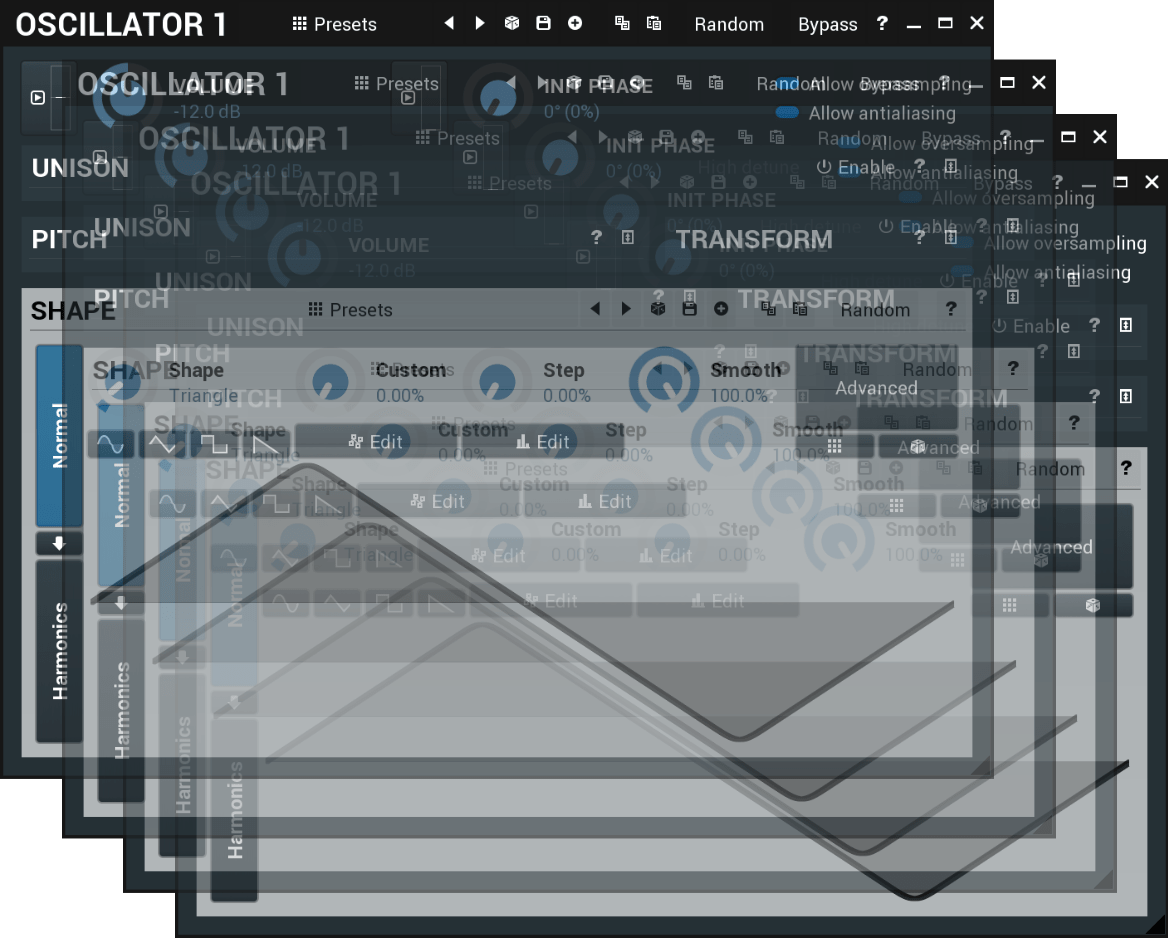
True and modular unison
Unison is usually implemented by allocating multiple voices for the same note. That limits the number of notes you can actually play. MSoundFactory doesn't work like that. Various modules such as Oscillator or WaveTable provide a true unison internally, hence not limiting the number of voices you can play. And also there's the unison module, into which you can create any generator system, in which you can vary each unison voice any way you like. How about having each voice a different amount of distortion of filtering? That's just the first thing that pops to my mind, you can do much better!
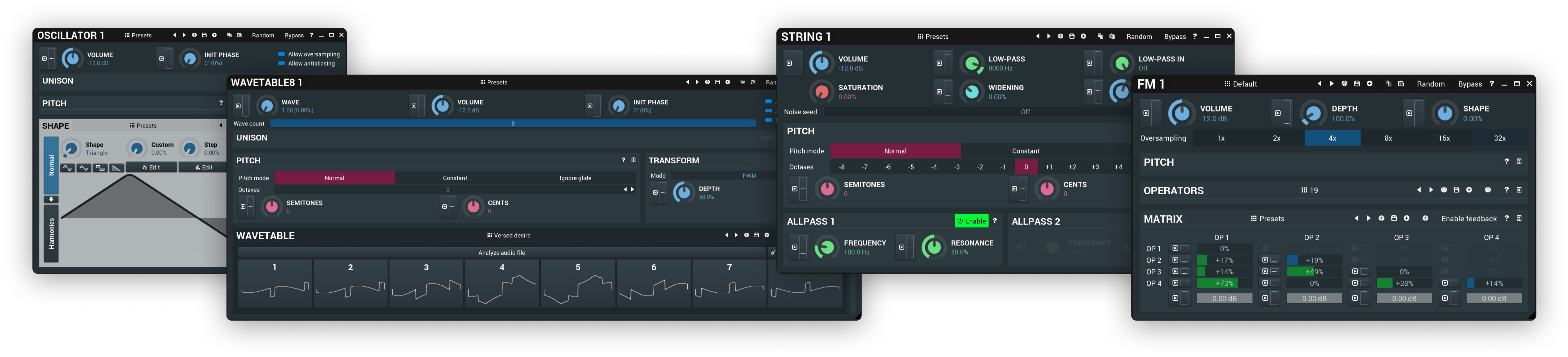
Synthesis
If you know MeldaProduction plugins, then you know that our oscillators are super-powerful to say at least. They also produce virtually no aliasing, so they are clean as if they were analogue. Filters? That's a must of course. How about FM synthesis? Of course, quite a powerful matrix based one for maximum versatility. Physical modelling? Just getting started with some strings. What do we plan for the future? Well, more physical modelling, spectral synthesis and much more...
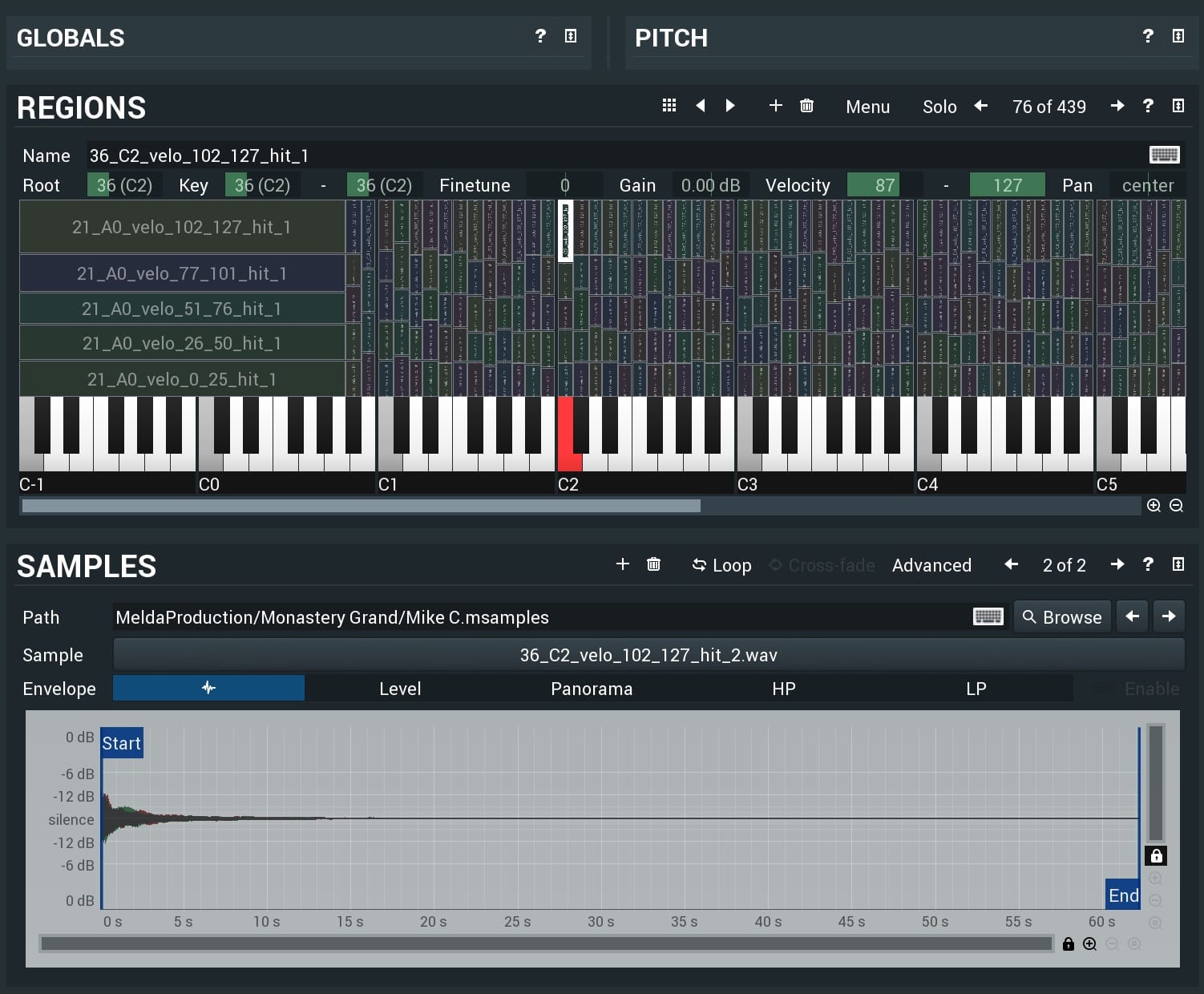
Sampling
Sampler in MSoundFactory is already very advanced. It features unlimited number of regions with unlimited number of alterning hits in each, looping and crossfading with ranges available for modulation, syncing multiple samplers for multi-microphone based instruments.
For those, who specialize in sampling acoustic instruments there are various utilities, such as a sample cutter, automatic layer and sample start generator, tonal/noise convertor, loop generator...
The sampler also features a powerful sample bank system, so that you can put all samples in a single highly compressed yet fast repository for caching and distribution. And in the future? Well, granular, slicing...
Multi-core processing
Around 2000 scientists predicted doubling CPU power every 2 years. That didn't take long unfortunately. These days the CPU speed is quite stagnating, so instead number of cores is increasing. But how to use them? To process each voice in a separate core! It is especially helpful for very CPU demanding sounds.
MDrummer modules
You can not only put MDrummer inside MSoundFactory's FX section, you can also use all of its great drum samplers and synthesizers inside the Generator modular environment. Creating both acoustic and electronic drums inside your sounds have never been easier.
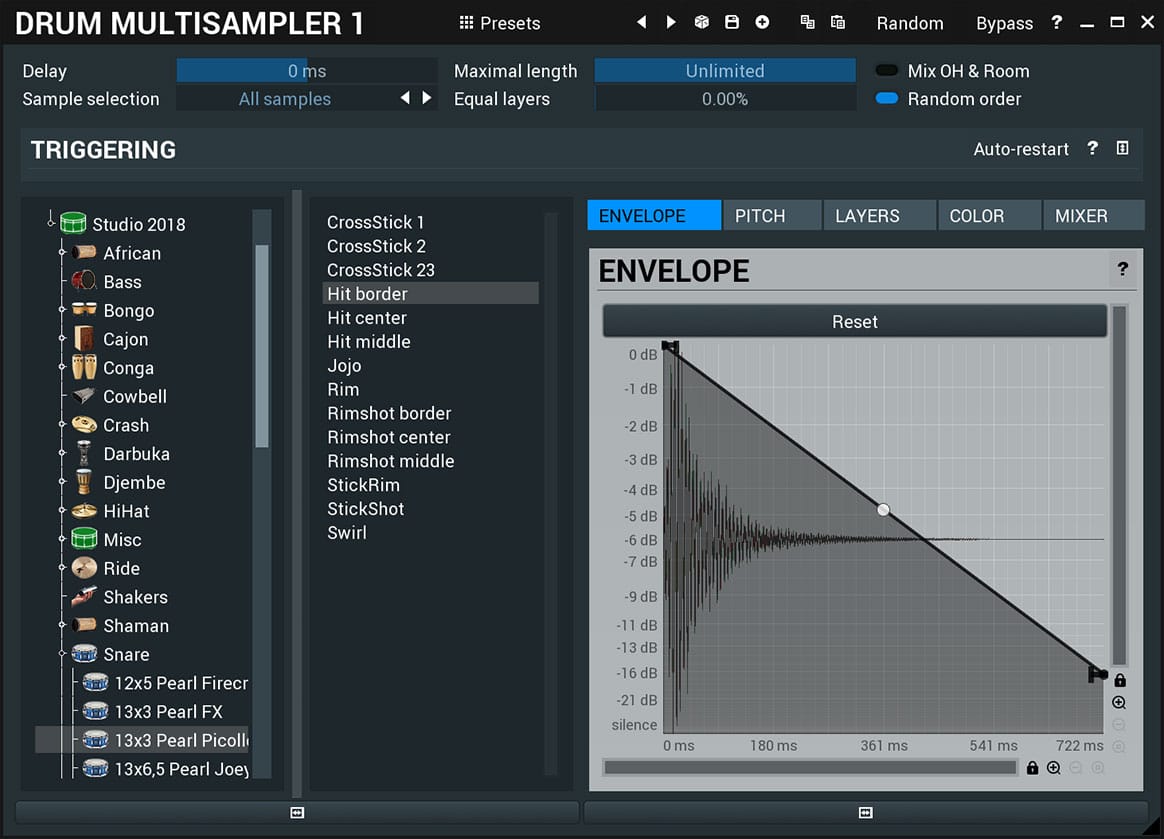
Per-voice effects
Remember what garbage can produce a distortion of an oscillator once you play a chord? No more! MSoundFactory actually lets you instantiate many effects per-voice. And there's everything from distortions to reverbs, delays, equalizers, modulation effects...
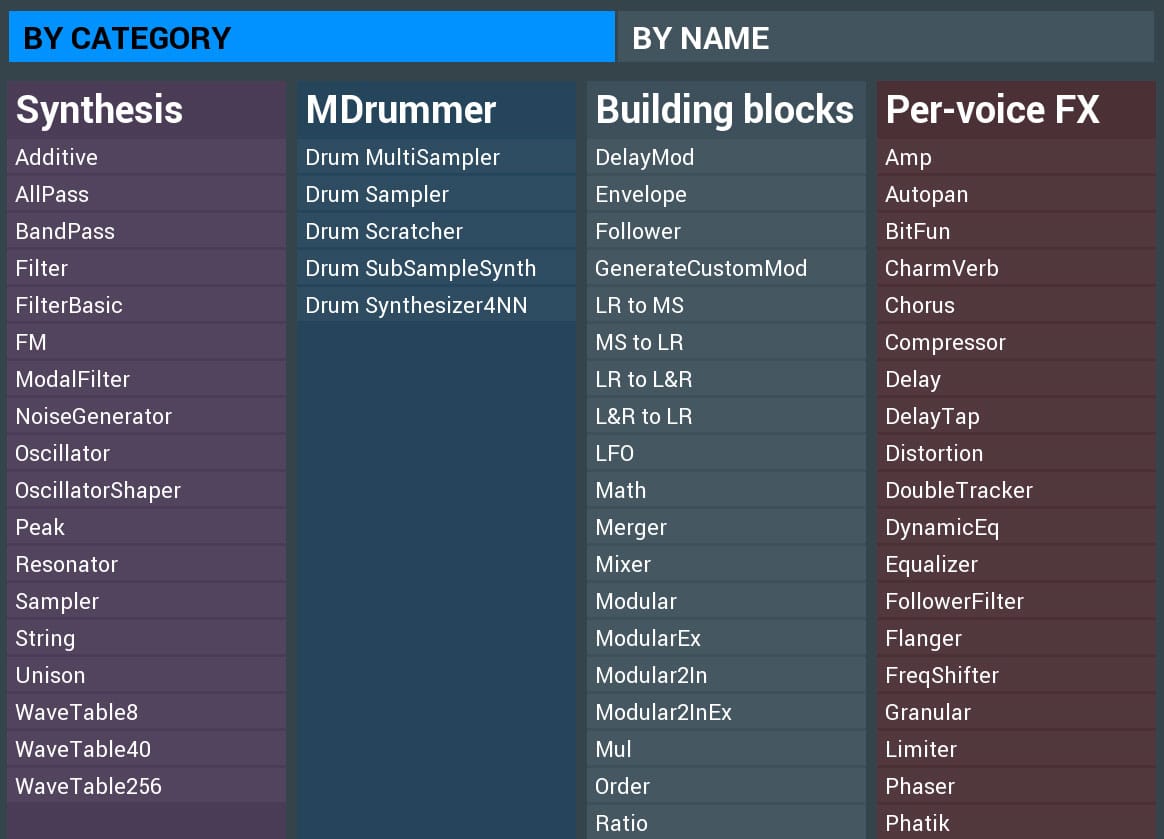
Audio examples
- Charlie Peterson
- EDM
- Midnight quest (Synthwave)
-
Charlie Peterson - The Forgotten Waist Land
-
Charlie Peterson - Battle on Jupiter
-
Charlie Peterson - Crystal Peak
-
Charlie Peterson - The Crystalised Forrest